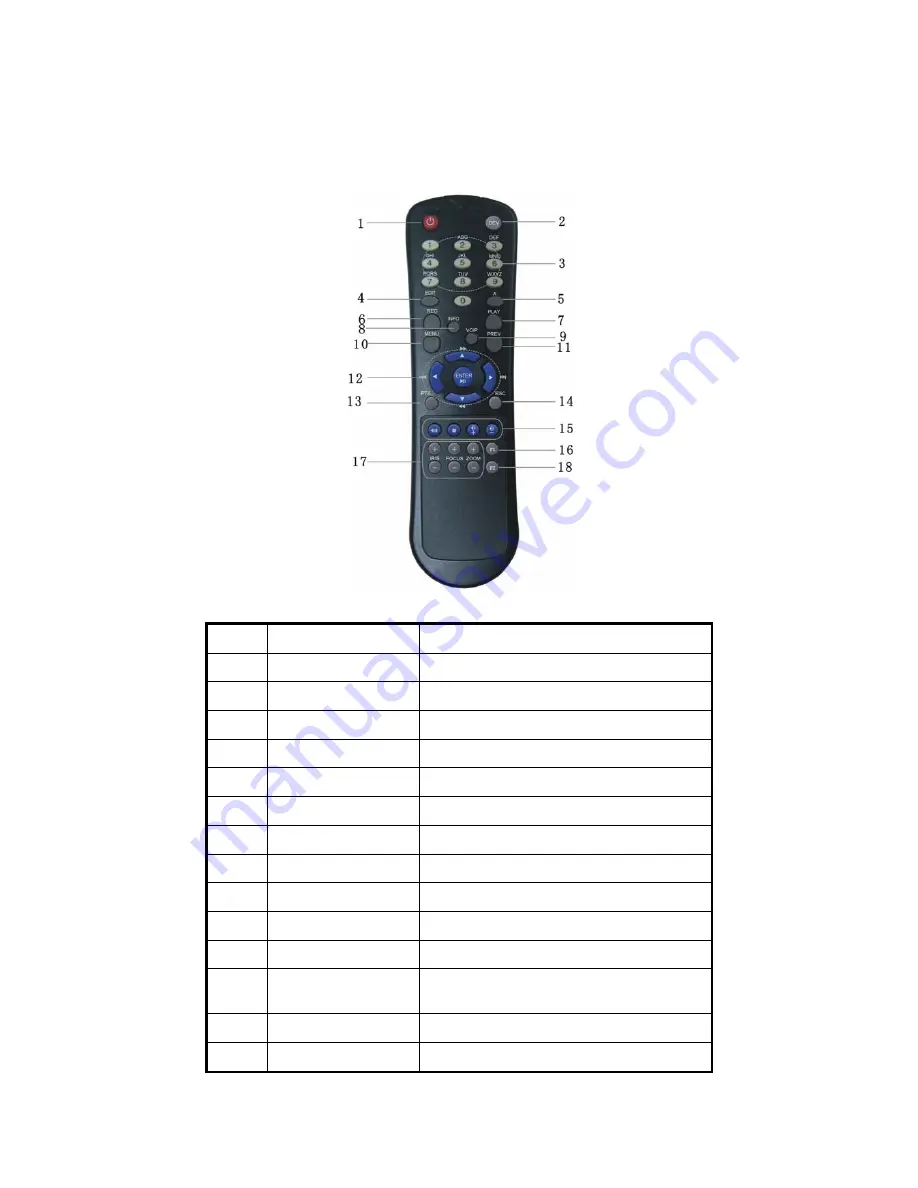
3.2 IR
Control
Index Name
Description
1
POWER
Turn off device
2
DEV
Enable/Disable IR remote control
3
Numeric Keys
Same as numeric keys of front panel
4
EDIT
Same as [EDIT] key of front panel
5
A
Same as [A] key of front panel
6
REC
Same as [REC] key of front panel
7
PLAY
Same as [PLAY] key of front panel
8
INFO
Same as [INFO] key of front panel
9
VOIP
Same as [Main/Aux] key of front panel.
10
MENU
Same as [MENU] key of front panel.
11
PREV
Same as [PREV] key of front panel.
12
Direction Keys
ENTER
Same as direction keys and enter key of
front panel
13
PTZ
Same [PTZ] key of front panel
14
ESC
Same as [ESC] key of front panel
21
Summary of Contents for SVR-80xx-S series
Page 11: ...1 3 Typical Application 11 ...
Page 15: ...6 Check all connections and mount back the metal cover of the DVR 7 Switch on the DVR 15 ...
Page 26: ...How to exit menu Press PREV or ESC key to exit menu and return to preview mode 26 ...
Page 53: ...In this case press ENTER to return password edit box and input new password again 53 ...
Page 59: ...59 ...
Page 69: ...69 ...
Page 108: ...Step 6 You can preview the image of 192 1 0 2 by using client end software 108 ...
Page 124: ...In the formula a means alarm occurrence rate 124 ...
Page 126: ...The corresponding relationship of cross cable 126 ...
Page 136: ...Suggestions 136 ...
















































