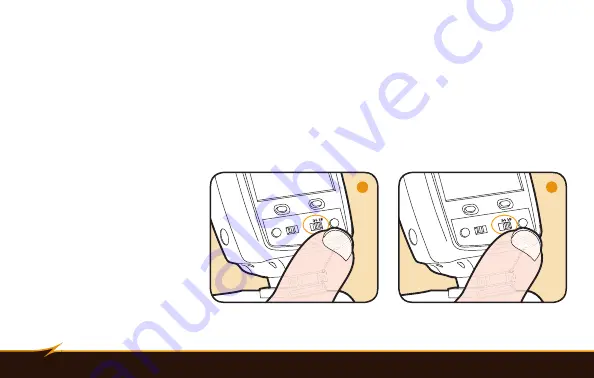
30
|
Using Rear- or Second-Curtain Synchronization
The former is called “front-curtain” or “first-curtain” flash sync, and the latter is called “rear-curtain” or
“second-curtain” sync. Front-curtain sync causes motion blur and light trails to appear in front of moving
subjects, while rear-curtain sync makes them appear behind moving subjects. That means rear-curtain sync
creates a more realistic impression of movement.
Use your camera’s manual or shutter-priority mode to control the amount of blurring and light trails you
capture by varying the shutter speed.
1. To set the VS-510P
to front-curtain
sync, set the slave
/ sync switch to the
middle position.
2. To set it to rear-
curtain sync, set
the switch to the far
right position.
LOCK
MODE
ZOOM
OFF
ON
S
READY/TEST
OK
LOCK
OK
LOCK
MODE
ZOOM
OFF
ON
S
READY/TEST
OK
LOCK
OK
1
2















































