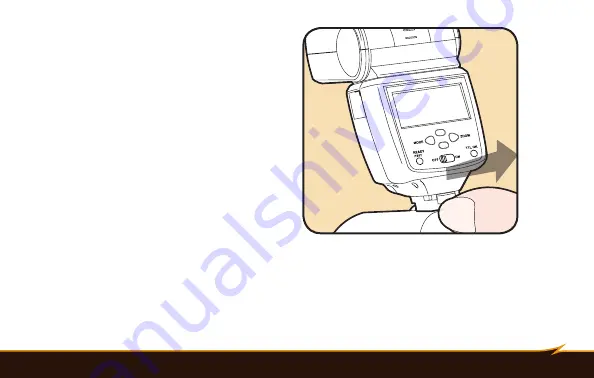
Mounting the Flash
|
15
To dismount the flash from your camera,
follow these steps:
1. Make sure that the flash is turned off.
2. Push the lock release button in while
simultaneously sliding the mounting foot
out of your camera’s hot shoe.
Mounting the VS-560S on the included
stand:
You can mount the VS-560S on the included
stand in the same way you would mount it on
your camera. This allows you to set the flash up
on a flat surface, or to attach it to a tripod head, light
stand, or clamp that has a compatible ¼
˝
-20
screw mount.
45
60
75
PUSH
Summary of Contents for VS-560S
Page 1: ...Inspiration strikes Inspiration strikes VS 560S WIRELESS TTL FLASH User s Manual ...
Page 6: ...6 Overview 1 2 4 17 19 18 8 16 12 3 5 20 6 7 9 11 15 14 10 13 VS 560S ...
Page 8: ...8 Overview 32 GROUP B GROUP A GROUP C H TTL EV M S EV 21 28 29 30 31 22 23 24 25 26 27 ...
Page 44: ...www boltflashes com GG1 ...
















































