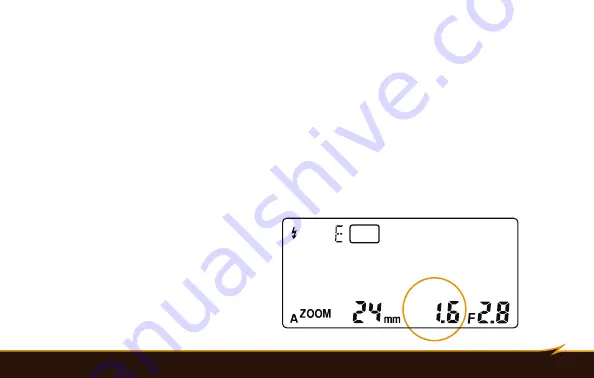
Using Flash Exposure Compensation
|
21
3. Make sure the FEL indicator is showing in your camera’s viewfinder before you take your photograph.
Reframe your image as desired.
For more information about the flash exposure lock feature, consult your camera’s manual.
Using Flash Exposure Compensation
In automatic TTL mode, you can use flash exposure compensation to adjust the VS-570C’s flash output
incrementally, just as you would adjust exposure with the exposure compensation function on your camera.
To apply flash exposure compensation, press the up or
down buttons on the flash to increase or decrease flash
exposure by 1/3 stop—up to 3 stops total. The LCD
will display EV+ or EV- next to the exposure value to
indicate whether it is increased or decreased.
H
TTL
EV+
Summary of Contents for VS-570C
Page 1: ...Inspiration strikes Inspiration strikes VS 570C for Canon WIRELESS TTL FLASH User s Manual ...
Page 6: ...6 Overview 45 60 75 1 2 4 17 19 18 8 16 12 3 5 20 6 7 9 11 15 14 10 13 VS 570C ...
Page 8: ...8 Overview H TTL EV EV S M GROUP B GROUP A GROUP C 32 21 28 29 30 31 22 23 24 25 26 27 ...
Page 44: ...44 TTL Master Summary screen H TTL GROUP B GROUP A GROUP C 1 6 7 2 3 4 5 8 ...
Page 46: ...46 Manual Master Summary screen H M GROUP B GROUP A GROUP C 1 6 7 2 3 4 5 8 ...
Page 60: ...www boltflashes com GG5 97256 ...
















































