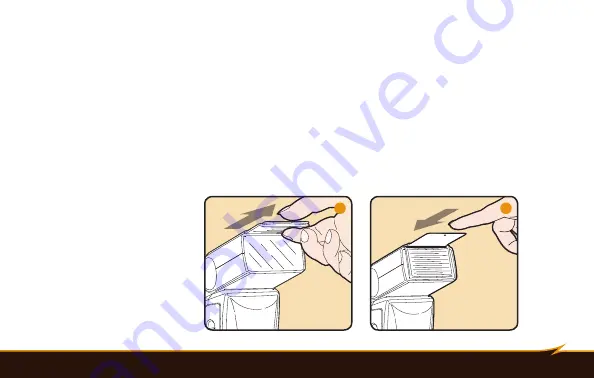
Controlling Flash Coverage (Zoom)
|
25
Manual zoom control:
To manually select a setting that corresponds to the focal length of your lens, press
the Zoom button to make the M indicator for manual mode appear. Then continue to press the button to cycle
through the available focal length settings.
Note:
Manual zoom can also be used to achieve special effects, such as using the 105mm setting with a wide-
angle lens to produce a vignette.
Using the flash with wide-angle lenses:
When you have a lens wider than 24mm mounted on your camera,
you can use the built-in diffuser panel to give the flash an angle of coverage equivalent to that of an 18mm lens.
To use the diffuser:
1. Pull the diffuser and reflector
panels out of their slot in the
flash head.
2. Push the reflector back in, and
let the diffuser lay flat against
the flash lens.
1
2
Summary of Contents for VS-570C
Page 1: ...Inspiration strikes Inspiration strikes VS 570C for Canon WIRELESS TTL FLASH User s Manual ...
Page 6: ...6 Overview 45 60 75 1 2 4 17 19 18 8 16 12 3 5 20 6 7 9 11 15 14 10 13 VS 570C ...
Page 8: ...8 Overview H TTL EV EV S M GROUP B GROUP A GROUP C 32 21 28 29 30 31 22 23 24 25 26 27 ...
Page 44: ...44 TTL Master Summary screen H TTL GROUP B GROUP A GROUP C 1 6 7 2 3 4 5 8 ...
Page 46: ...46 Manual Master Summary screen H M GROUP B GROUP A GROUP C 1 6 7 2 3 4 5 8 ...
Page 60: ...www boltflashes com GG5 97256 ...
















































