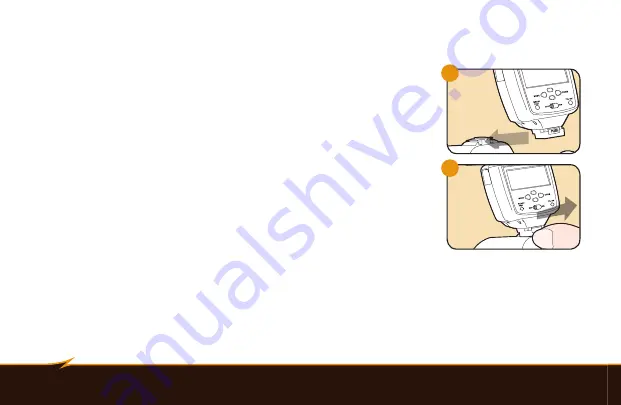
14
|
Mounting the Flash
Mounting the VS-570S:
To mount the VS-570S on your camera, follow these steps:
1. Make sure the flash is turned off.
2. Slide the mounting foot all the way into your camera’s hot shoe.
The lock will automatically engage to hold the flash in place.
To dismount the VS-570S from your camera, follow these steps:
1. Make sure the flash is turned off.
2. Push and hold the locking release button while simultaneously
sliding the mounting foot out of your camera’s hot shoe.
Mounting the VS-570 on the included stand:
You can mount the VS-570 on the included stand in the same way you
would mount it on your camera. This allows you to set the flash up on a
flat surface or attach it to a tripod head, light stand, or clamp that has a
compatible 1/4
"
-20 screw mount.
45
60
75
PUSH
2
2
Summary of Contents for vs-570s
Page 1: ...Inspiration strikes Inspiration strikes VS 570S SMI for Sony WIRELESS TTL FLASH User s Manual ...
Page 6: ...6 Overview 1 2 4 17 19 18 8 16 12 3 5 20 6 7 9 11 15 14 10 13 VS 570 VS 570SMI ...
Page 8: ...8 Overview 32 GROUP B GROUP A GROUP C H TTL EV M S EV 21 28 29 30 31 22 23 24 25 26 27 ...















































