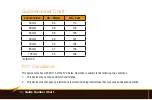Upgrading the Firmware on the VS-570 - Troubleshooting
|
43
Upgrading the Firmware on the VS-570
In order to ensure compatibility with future cameras, the VS-570’s firmware may be updated. This can be done
to ensure proper communication with new cameras, or to add new features.
Visit www.boltflashes.com/firmware to check if a new firmware version has been released. Follow the online
instructions to upgrade.
Troubleshooting
Problem
Solution
The flash is stuck in the camera
hot shoe.
Make sure that the mounting foot release lock is pushed (Page 14).
The flash is turned on but won’t
fire.
Make sure that fresh batteries are installed and in the proper orientation
(Page 12).
Summary of Contents for vs-570s
Page 1: ...Inspiration strikes Inspiration strikes VS 570S SMI for Sony WIRELESS TTL FLASH User s Manual ...
Page 6: ...6 Overview 1 2 4 17 19 18 8 16 12 3 5 20 6 7 9 11 15 14 10 13 VS 570 VS 570SMI ...
Page 8: ...8 Overview 32 GROUP B GROUP A GROUP C H TTL EV M S EV 21 28 29 30 31 22 23 24 25 26 27 ...