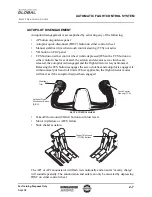P I L O T T R A I N I N G G U I D E
AUTOMATIC FLIGHT CONTROL SYSTEM
2-2
For Training Purposes Only
Sept 04
Through the flight computer, the AFCS will provide flight guidance outputs for
display on the Primary Flight Display (PFD). The flight director functions are as
follows:
•
Mode selection
•
Computation of guidance
•
Data management and source selection
•
Command bar output for display
If an autopilot or flight director mode is armed or active, the annunciator on the
appropriate button is illuminated.
SPD
MAN
FMS
CRS 1
CRS 2
PUSH DCT
PUSH DCT
ALT
HDG
DN
UP
P
I
T
C
H
Honeywell
FD
FD
AP
CPL
YD
FLC
NAV
BANK
HDG
VNAV
ALT
APR
VS
BC
PUSH CHG
PUSH SYNC
GX_02_001
Indicates FLC mode
is active
Indicates HDG mode
is active
(The PFD control panels are located on each
side of the guidance panel)
Indicates NAV mode
is armed or active.
MINIMUMS
BARO
Hpa
RAD
IN
BARO SET
NAV SRC
BRG
V/L
BRG
FMS
HSI
Honeywell
PUSH STD