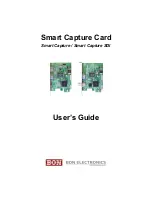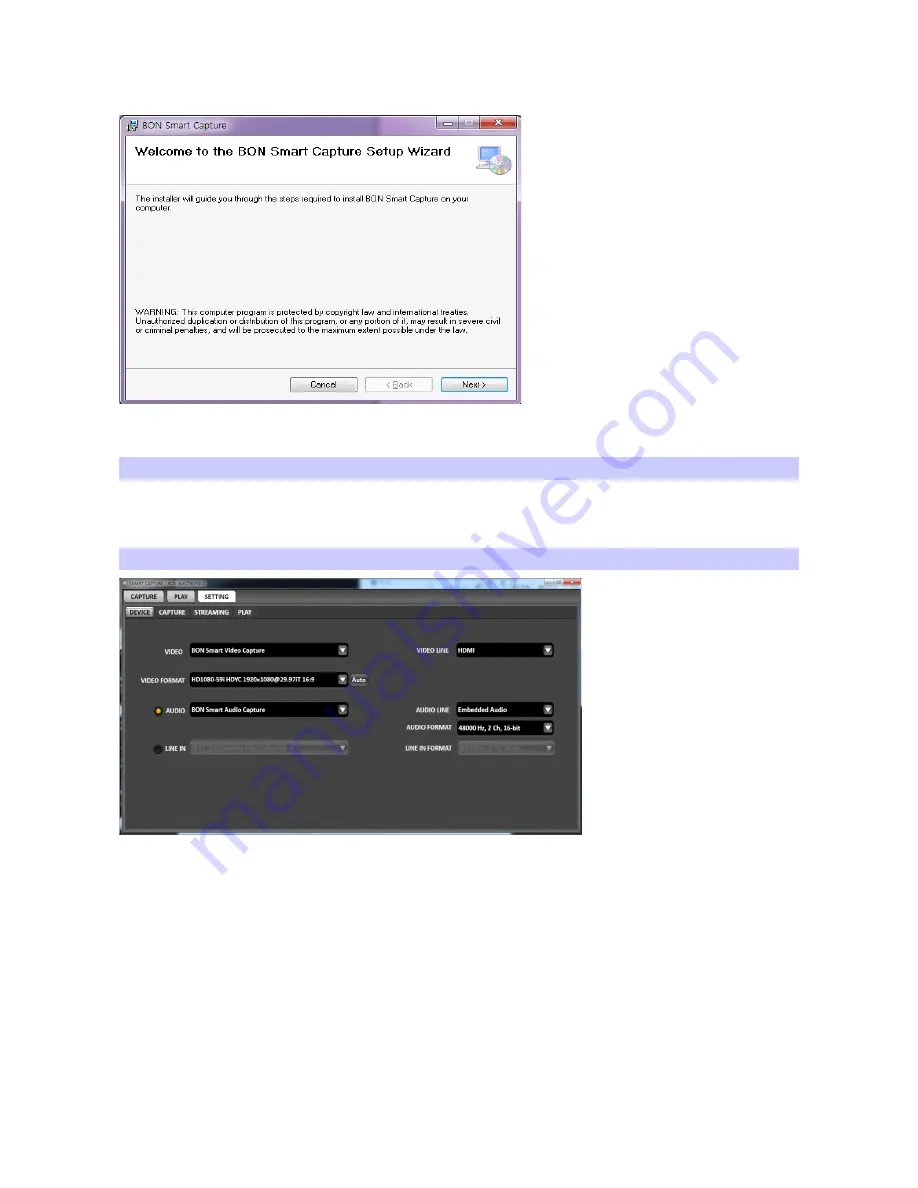
The software for Smart Capture card is downloadable from www.bon-electronics.com or www.bon.co.kr.
After downloading it, run setup.exe.
Follow the instructions to complete installation process. Reboot the PC after installation.
Connection of Video Cable
Connect a video input cable from your input device such as camera, video game machine, video player
or another PC.
First Run of the Software
Please check and configure all settings before starting capture. First, you need to check the video
format from the input device to make capture card recognize it. Press 'Auto' button if you do not know
which video format comes in.
Press Capture tab to check the input screen is displayed correctly.
* Connect the cable to a monitor directly and see if it is displayed when the signal cannot be
recognized in spite of correct settings.
* Please note 1080/60p format is automatically changed to 1080/60i, although it can be recognized by
the capture card.