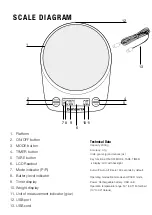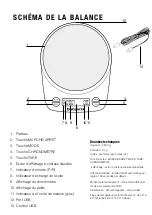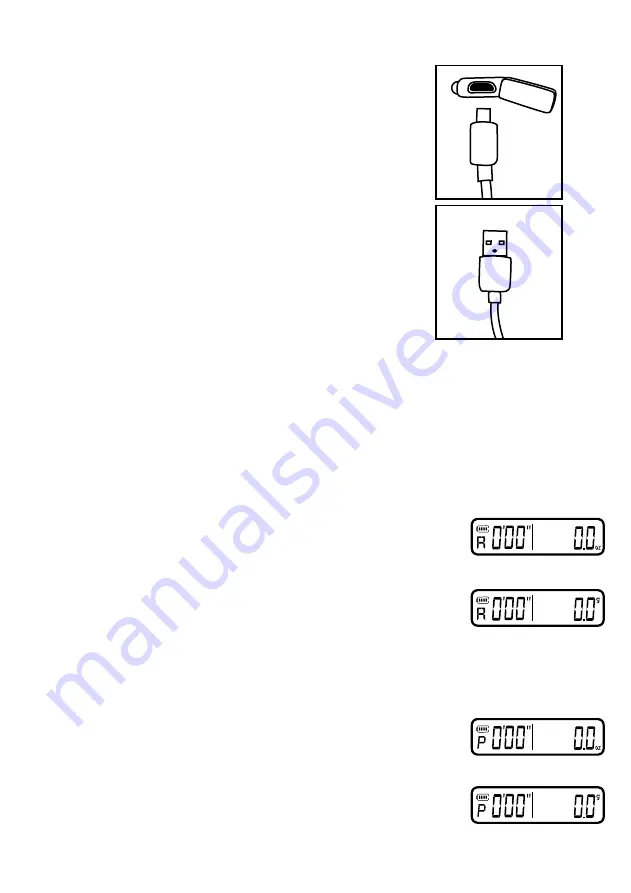
CHARGING THE SCALE
MODE SETTING
Press the MODE button to toggle through the different modes and units of measurement.
Once the mode and unit of measurement have been chosen, the scale will use the same
settings each time it is turned on/off until the settings are manually changed.
1. Lift the rubber charging port cover and plug the small
end of the USB cord into the port on the scale.
(FIG A)
2. Plug the larger end of the USB cord into a computer or
power adapter that is 5V 2amps or less.
(FIG B)
(NOTE: Plugging the cord into an adapter greater than 5V
could cause damage to the scale or reduce battery life.)
3. When charging is complete, the battery level indicator
on the display will show a full charge.
4. When the scale is finished charging, remove cord and
replace charging port cover.
A
B
REG Mode
– Taring and timing must be done manually.
Units of measurement:
oz -
Select this mode for pour-over brewing measured in ounces.
The letter “
R
” will appear on the bottom left and “oz” will appear
on the bottom right of the display.
g -
Select this mode for pour-over brewing measured in grams.
The letter “
R
” will appear on the bottom left and “g” will appear
on the top right of the display.
POUR Mode
– This mode includes auto-tare and auto-timer functions.
Units of measurement:
oz -
Select this mode for pour-over brewing measured in ounces.
The letter “
P
” will appear on the bottom left and “oz” will appear
on the bottom right of the display.
g -
Select this mode for pour-over brewing measured in grams.
The letter “
P
” will appear on the bottom left and “g” will appear
on the top right of the display.