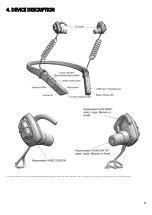17
o
This will clear all paired devices from your CLEAR 360 PROs memory.
o
All devices will need to be paired again in order to use Bluetooth™
9.3.1.2 Using voice assistants
●
Your CLEAR 360 PRO is capable of activating the voice assistant
(IE: Siri, Google Assistant,
etc.)
on your paired device if it has one.
●
To activate your voice assistant, press and hold the
Multi-Function Button (MFB)
for 1
second until you hear a beep.
____________________________________________
9.3.2 Phone Call button functions
9.3.2.1 Answering and Rejecting Phone Calls
●
To answer an incoming call, quick press the
Multi-Function Button (MFB)
●
To reject an incoming call, press and hold the
Multi-Function Button (MFB)
for 1 second.
9.3.2.2 Hanging up a Phone Call
●
To hang up a Phone Call that is in progress, quick press the
Multi-Function Button (MFB)
.
9.3.2.3 Transferring a call to the Phone
●
To transfer an in-progress call to your phone handset, double-click the
Multi-Function
Button (MFB).
o
You will now use the built-in speaker and microphone on your phone’s handset.
●
To transfer an in-progress call back to your CLEAR 360 PRO, double-click the
Multi-
Function Button (MFB).
9.3.2.4 Muting and Unmuting the microphone
●
You can mute and unmute the CLEAR 360 PRO microphone by triple-clicking the
Multi-
Function Button (MFB).
____________________________________________
9.3.3 Media Streaming button functions
9.3.3.1 Playing and Pausing media
●
To start and stop media playback, quick press the
Multi-Function Button (MFB)
.
9.3.3.2 Skipping Tracks
●
To skip to the next track, double-click the
Multi-Function Button (MFB)
.
●
To rewind to the previous track, triple-click the
Multi-Function Button (MFB)
.
_____________________________________________________________________________
10. FUNCTION INDICATOR LED
The
Function Indicator LED
has been programmed to provide the user with information about the device
status.
●
Power On
: During power on, the LED will flash WHITE 3 times.
●
Power Off:
During power off, the LED will flash RED twice.
●
Listening Audio Muted:
While the device’s listening audio is muted, the LED will flash RED
twice every 2 seconds.
●
Bluetooth™ Pairing:
While the device is in pairing mode, the LED will alternately flash
between RED and BLUE.