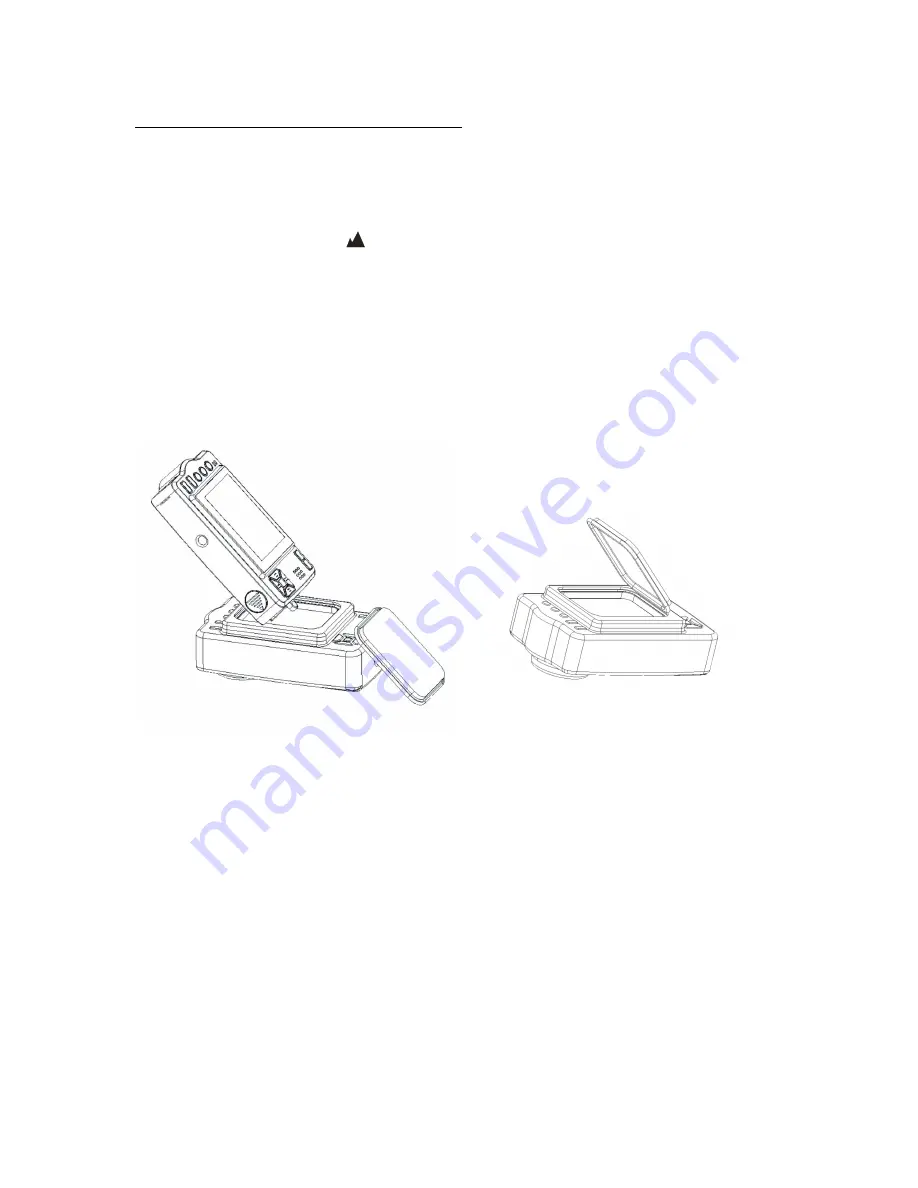
HOW TO PUT ON THE SNAPPER SKIN
(See the video-clip on Snapper Skin Installation and Removal)
1.0
Preparation - Load a fully-charged battery into the camera. Insert any SD memory
card if necessary. Ensure that both the small plastic covers on the USB port and
video port are closed. The Macro Lever at the front next to the lens should be set to
normal (indicated by the icon). Turn on the camera to ensure all is working fine.
Turn it off again. The camera is ready to go into the Snapper Skin which must be
completely dry inside and out. Work in a clean area free from dust and sand.
2.0
Insertion - Insert the Camera into the Skin through the opening as shown in the
drawing-1. Note the orientation of the Camera and the Skin. The end of the Camera
with the lanyard attachment post goes in first. With one end of the Camera fully
inserted, use fingers to grab the Skin by the corners of the opening and stretch it over
the other end of the Camera. Now that the Camera is complete inside the Skin, nudge
the Skin so that the buttons of the Camera line up under the Skin and the edges of the
opening of the Skin is resting squarely on the LCD of the Camera.
Drawing-1
Drawing-2
3.0
Lens Installation – The Lens should be installed with the center raised outward (see
drawing-2). There is a groove along the edge of the opening of the Skin. Insert one
side of the lens into the groove, and work along an adjacent side to fit the lens into
the groove until all fours sides are in. It is important to check to ensure the edge of
the Skin is wrapping around the lens evenly, both inside and outside. You do not
have full protection of the Skin if any part of the edge is displaced or bent on top or
under the Lens.
4.0 Removal of the Skin – Remove the Skin only when its outside is thoroughly dry. The
Skin can be removed by reversing the above procedure. The door of the camera’s battery
compartment may be opened during the process, just close it afterwards. In case the front
circular lens of the Skin comes out during the removal process, make sure its edge is
clean and re-insert it into the double-lip construction of the Skin.




























