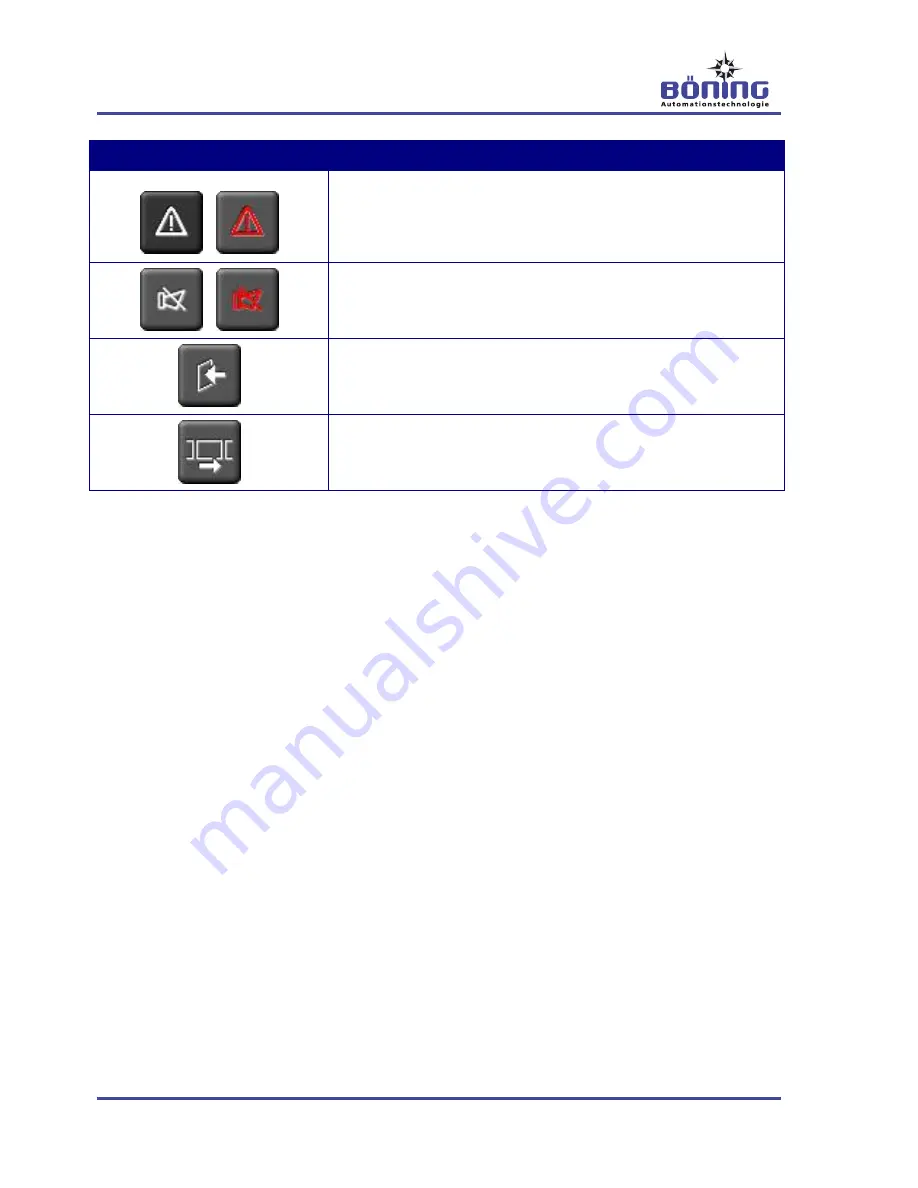
8.8“ Touchscreen Colour Display AHD 880 TC
Operation
54
V5
Functions of Operating Keys on the Configuration Page Advanced Settings
Key “Switch to Alarm Page”
Key press changes the display to the alarm page.
Key for acknowledging the acoustic signal (“Quit Horn”)
Key press deactivates internal horn and any connected signal devices.
Key “Exit Page”
Key press switches the display back to the configuration page -- ad-
vance settings.
Key
“Next Page”
Key press changes to the next available service page. If already on
the last page, the first service page is displayed.












































