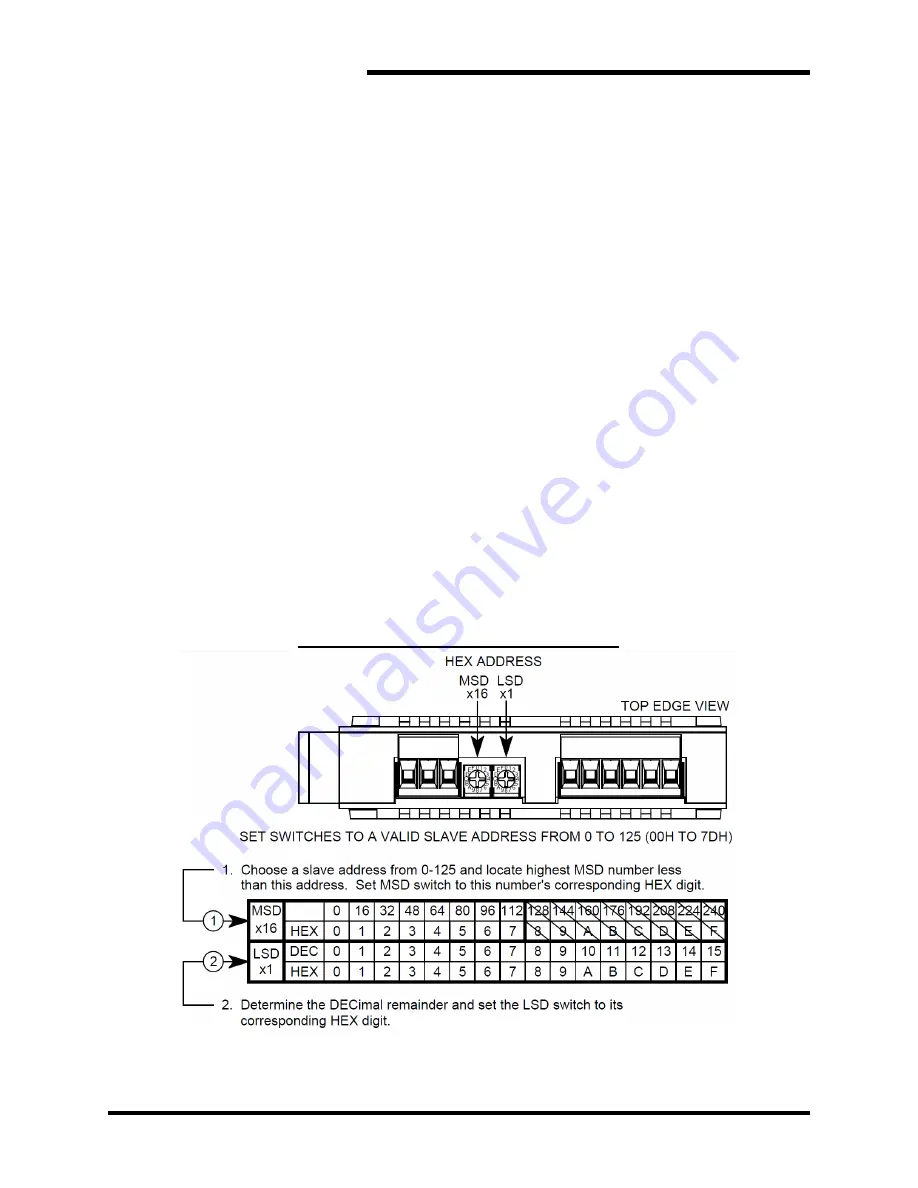
M3452 vR7 EIP/PDP
36
proceeding to the parameterization state (address 126 cannot be
used in data exchange mode and is reserved for commissioning
purpose only). You must use the Set Slave Address command to
change the internal (EEPROM) address following power-up in order
to proceed. However, if the switches are set to an address less than
126 upon power-up, then the switches determine the slave address
and the EEPROM setting is ignored. You can later restore the
internal EEPROM setting to 126 by powering the unit up with the
address switches set to 255 (FFh). You would then power the unit
up again with these switches set to 126 in order to place the unit in
commissioning mode.
1.
Address is set to 126 (7Eh) from the factory. This address is
reserved for commissioning purposes only.
2.
Locate the hexadecimal address switches in recessed opening
next to power terminals.
3.
Use a screwdriver to rotate these switches to set a unique valid
address from 0 to 125.
4.
If the switches are set to a valid address from 0-125, then the
switch setting determines the slave address and the Set Slave
Address command will be rejected.
5.
If these switches are instead set to 126 (7Eh) upon powerup
(or 126 to 254), the unit will retrieve its address from the
internal EEPROM, which is modified via the Set Slave Address
command.
6.
If these switches are set to 255 (FFh) upon power-up, this will
return the address in EEPROM to 126 (7Eh).
Figure 4-3: PROFIBUS Address Switches
Summary of Contents for M3452
Page 14: ...M3452 vR7 EIP PDP 14 This page intentionally left blank ...
Page 19: ...User s Manual 19 Figure 3 2 Customer Connections in K9 Chassis CUSTOMER I 0 CONNECTION ...
Page 21: ...User s Manual 21 Figure 3 2 Customer Connections in M14 Chassis CUSTOMER I O CONNECTION ...
Page 24: ...M3452 vR7 EIP PDP 24 Figure 3 6 I O Hookup with R7 EIP PDP Communication ...
Page 26: ...M3452 vR7 EIP PDP 26 Figure 3 8 24VDC Power Connection ...
Page 58: ...M3452 vR7 EIP PDP 58 This page intentionally left blank ...
Page 66: ...M3452 vR7 EIP PDP 66 Figure 6 3 M3452 K9 Chassis Dimensional Outline Drawing ...
Page 68: ...M3452 vR7 EIP PDP 68 Figure 6 5 M3452 M14 Chassis Dimensional Outline Drawing ...
Page 75: ...User s Manual 75 NOTES ...
Page 76: ...M3452 vR7 EIP PDP 76 This page intentionally left blank ...
Page 77: ......
Page 78: ......
Page 79: ......










































