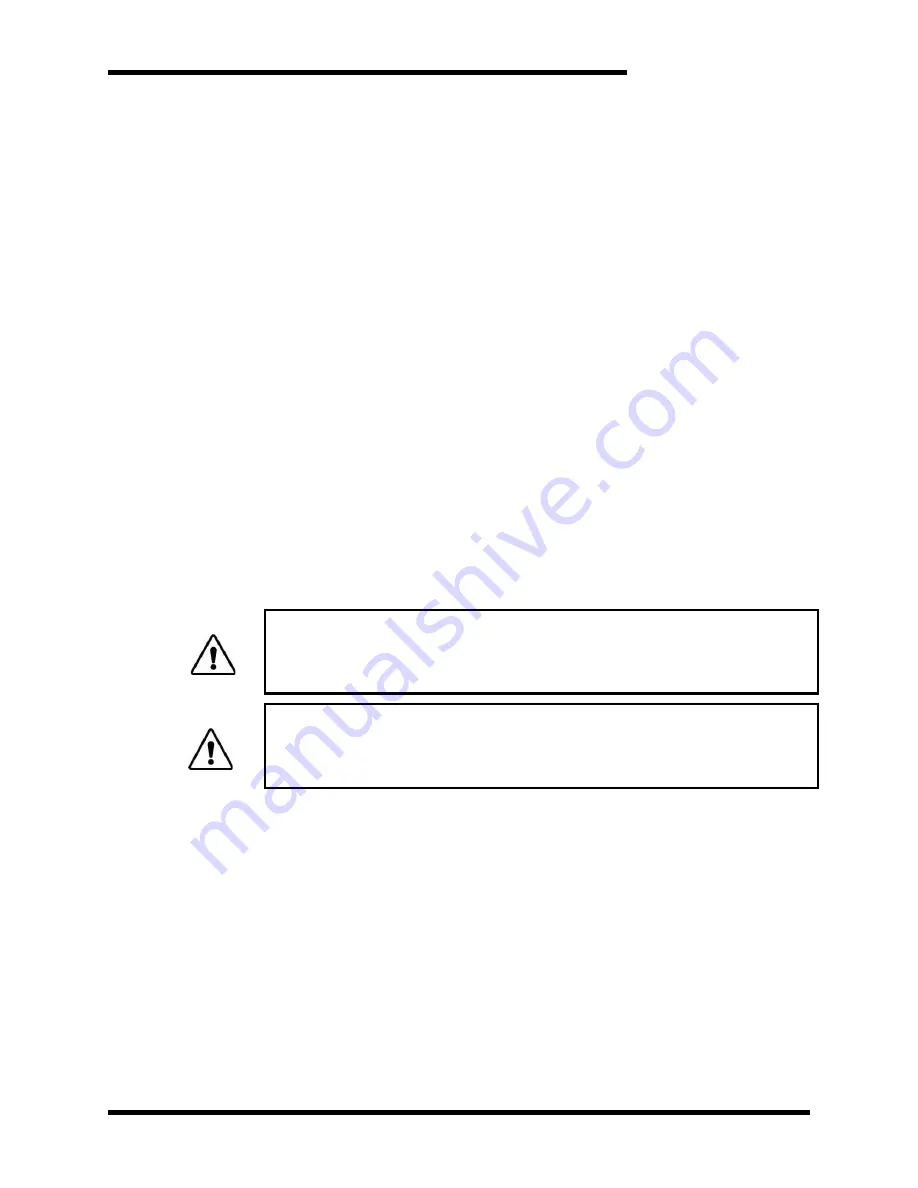
User’s Manual
53
5.
M
AINTENANCE AND
T
ROUBLESHOOTING
Repairs or modifications to this equipment are to be performed by Bonitron approved
personnel only. Any repair or modification to this equipment by personnel not approved
by Bonitron will void any warranty remaining on this unit.
5.1.
P
ERIODIC
T
ESTING
At least every other month, visually inspect the front panel indicator lights to be sure
they are operating correctly. With control power applied, the green
Control Power
indicator should be illuminated. The amber
DC Bus
indicator will be on if the drive
bus is above 50VDC. The red
Active Braking
indicator will only be on or flashing if
the module is switching energy from the DC Bus. There are no operational tests to be
performed.
5.2.
M
AINTENANCE
I
TEMS
Monthly, check the module for buildup of dust, debris, or moisture. Dangerous
voltages exist within the module and the buildup of dust, debris, and moisture can
contribute to unwanted arcing and equipment damage. Take whatever corrective or
maintenance actions are necessary to keep the module clean and moisture free.
Monthly, check the cooling fan and heatsink for any buildup of debris. If they require
cleaning
power down the drive system
and blow the debris out with clean dry air as
necessary to maintain proper cooling performance.
Note:
After blowing out the fan
and/or heatsink, blow off any dust or debris that may have gotten on any of the circuit
boards.
5.3.
T
ROUBLESHOOTING
DANGER!
Lethal voltages exist in these systems! Before attempting checks or repair,
follow all precautions to ensure safe working conditions, including lockout
/ tagout procedures, and verifying safe working voltages with proper
meters. Do not rely on the DC bus indicator to ensure a safe condition.
DANGER!
Only qualified personnel familiar with variable frequency AC drives and
associated machinery should plan or implement the installation, start-up,
and subsequent maintenance of the system. Failure to comply may result
in personal injury, death, and / or equipment damage!
Feel free to call Bonitron any time the equipment appears to be having problems.
5.3.1.
G
REEN
C
ONTROL
P
OWER LIGHT NOT ILLUMINATED
•
Check Control Voltage input level on customer terminal TB1-1&2. Refer
to Table 2-1 and be sure it is within the specified range. The modules
can be ordered with various control voltages, and the proper voltage must
be used for the module’s configuration.
•
Check the status of the Control Ready contacts found on customer
terminal TB2-1&2. Open contacts indicate insufficient logic voltage. This
can be caused by a failure in the control circuit. The module will need
repair.
•
If the control voltage is correct and Control Ready status contacts are
closed, the indicator may be burned out, and need replacement.
Summary of Contents for M3452
Page 14: ...M3452 vR7 EIP PDP 14 This page intentionally left blank ...
Page 19: ...User s Manual 19 Figure 3 2 Customer Connections in K9 Chassis CUSTOMER I 0 CONNECTION ...
Page 21: ...User s Manual 21 Figure 3 2 Customer Connections in M14 Chassis CUSTOMER I O CONNECTION ...
Page 24: ...M3452 vR7 EIP PDP 24 Figure 3 6 I O Hookup with R7 EIP PDP Communication ...
Page 26: ...M3452 vR7 EIP PDP 26 Figure 3 8 24VDC Power Connection ...
Page 58: ...M3452 vR7 EIP PDP 58 This page intentionally left blank ...
Page 66: ...M3452 vR7 EIP PDP 66 Figure 6 3 M3452 K9 Chassis Dimensional Outline Drawing ...
Page 68: ...M3452 vR7 EIP PDP 68 Figure 6 5 M3452 M14 Chassis Dimensional Outline Drawing ...
Page 75: ...User s Manual 75 NOTES ...
Page 76: ...M3452 vR7 EIP PDP 76 This page intentionally left blank ...
Page 77: ......
Page 78: ......
Page 79: ......










































