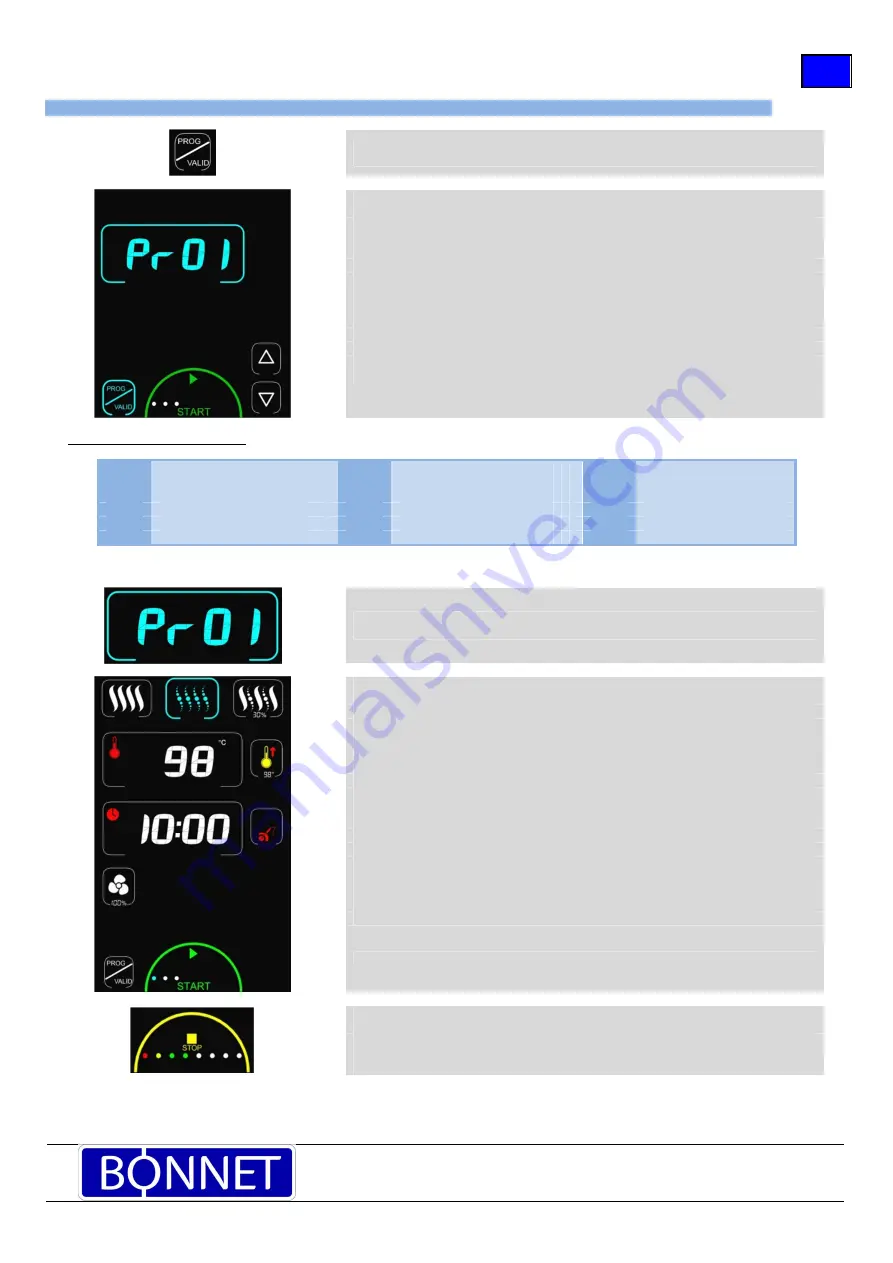
3B-390977NU – 10/18
Page 4
EN
BONNET GRANDE CUISINE
Rue des Frères Lumière - Z.I Mitry Compans
77292 MITRY MORY Cedex
12.3 PROGRAMMES MENU
The first press on the PROG/VALID button gives access to saved programmes
(recipes)
Display shows “Pr01” in the timer zone.
Moving the coder or the
/
buttons scrolls through the programmes (Programmes
No 01 to 18).
Note: the programmes are pre-recorded.
Only programmes that are not empty are displayed
The dots (white) in the “Start” zone indicate the number of cooking phases in the
programme (maximum 6 phases with preheat)
Pressing “Start” launches the programme.
Pressing the PROG/VALID button or any inactive zone exits this menu and returns to
the previous screen.
List of pre-recorded programmes:
Pr00
Beef : Rare roast
Pr06
Poultry : Chicken 1.2Kg
Pr12
Sliced carrots from frozen
Pr01
Meat in sauce short
Pr07
Fish : steamed from fresh
Pr13
Gratin dauphinois
Pr02
Meat in sauce slow
Pr08
Shellfish
Pr14
Flaky pastry
Pr03
Meat in sauce sous vide
Pr09
Viennoise from frozen
Pr15
Bread 80Gr from frozen
Pr04
Pork : Roast
Pr10
Choux pastry
Pr16
Fondant
Pr05
Pork : Ham slow cooking
Pr11
Green vegetables
Pr17
Crème brûlée
12.3.1 DISPLAYING THE CONTENTS OF A MENU PROGRAMME
Pressing the display “Prxx” or the coder reveals the content of the programme selected
(cooking mode, temperature, time …)
Pressing PROG/VALID or the coder scrolls through the phases one at a time
The phase being displayed is indicated by the colour of the dots in the Start zone:
1
st
dot is in cyan = 1
st
phase (other dots are white)
2
nd
dot is cyan = 2
nd
phase (other dots are white)
After the last phase consulted the screen shows “Prxx” (the last programme displayed).
Pressing Start starts the programme (from phase 1).
The programmes can be modified if this is authorised (Edit in the Prog menu) but will
not be saved permanently.
Changes continue to be available until another programme is used
Whilst cooking the programme’s progress is symbolised by the coloured dots in the
STOP zone:
Green = phase not started
Yellow = current phase
Red = phase finished





































