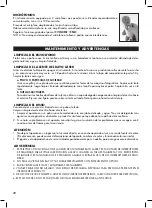5
CLEANING THE CASE
Rub with a soft cloth. If the case is very dirty, dampen the cloth with a natural detergent solution and water, then rub.
CLEANING THE LENS OF THE LASER RAY
Switch the device off before cleaning. If the lens is dirty there will be skips during playback and, if it is very dirty,
the CD may not function. Open the CD compartment and clean the lens as follows:
a. DUST OR DIRT
Use a brush and jet of air used to clean camera lenses. Blow the lens repeatedly, and then rub gently with the
brush to remove any dust. Blow on the lens again.
b. FINGER PRINTS
Use a ball of cotton wool to remove fingerprints from the lens. Start to clean from the centre
towards the
edge.
Press lightly on the lens. Do not allow it to exit from its axis.
CLEANING THE DISC
When the disc is dirty, clean it with a special cloth.
Always clean from the centre towards the outside.
1. Clean the device with a damp soft cloth, using only delicate soap and water. Do not use more aggressive deter-
gents such as petrol, solvents or similar products as they damage the surface of the casing.
2. If there is a problem with the device, consult the troubleshooting guide shown below before requesting technical
assistance.
ATTENTION
• Never leave the device in direct sunlight, in a car parked in the sun, or near a heat source. (Excessive heat may
cause deformation, change in colour and malfunctioning of the device).
• The toy and adapter must be periodically checked by an adult, in order to verify any possible damages.
WARNING
1. THIS LASER COMPACT DISC PLAYER FUNCTIONS BY HELP OF INVISIBLE LASER LIGHT AND IS EQUIPPED WITH
SAFETY SWITCHES TO AVOID EXPOSURE WHEN DOOR IS OPEN AND SAFETY INTERLOCKS ARE DEFEATED. IT IS
DANGEROUS TO DEFEAT OR BYPASS SAFETY SWITCHES.
2. NEVER LOOK DIRECTLY AT THE RAY OR LOOK DIRECTLY AT IT USING OPTICAL INSTRUMENTS.
3. INVISIBLE LASER RADIATION CLASS 1M WHEN OPEN).
4. UNINSULATED DANGEROUS VOLTAGE, THAT MAY BE OF SUFFICIENT MAGNITUDE TO CONSTITUTE A RISK OF
ELECTRIC SHOCK TO PERSONS, IS PRESENT WITHIN THIS PRODUCT’S ENCLOSURE.
5. IF THE CD PLAYER UNDERGOES BLOWS OR SUDDEN MOVEMENTS, THE SOUND COULD BE FAULTY.
6. THIS CD PLAYER IS NOT EQUIPPED WITH AN ANTI-SHOCK ELECTRONIC MEMORY.
MAINTENANCE AND REMARKS
MICROPHONES
The instrument comes with 2 microphones which can be used individually or together
with or without the CD in operation.
Turn on the microphone positioning the cursor upwards.
Speak close to the microphone; the amplified voice will be diffused by the loudspeaker.
Adjust the volume turning the
⊖
VOLUME
⊕
MIC
knob.
NOTE: Do not bring the microphone too close to the loudspeaker. This can cause noisy
interference.