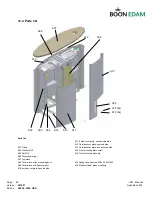Page:
47
OIM - Manual
Version:
2014/11
Speedlane 900
Edition:
SL900 -OIM - USA
The Selection Menu is divided into three levels; the first level consists of one main screen, the
second level contains sixteen menu’s for different selections. In the third level the parameters of
the sixteen selections can be adjusted.
When an adjustment is made in the third level, this will be saved by pushing the ‘
Enter
’ button. At
the same moment the Selection Menu proceeds to the second level. If an adjustment is wrongly
made and it does not need to be stored in the memory, the ‘
Escape
’ button has to be used. In this
situation the Selection Menu proceeds to the second level, but without storing the changes.
If the push buttons are not used for three seconds while the Selection Menu is in the third level, the
Selection Menu jumps back to the second level. The same happens in the second level, but with a
response time of five seconds. When the Selection Menu jumps from the second level to the first
level, the Speedlane 900 will reinitialise and adjustments in parameters will be stored in the
memory of the microprocessor.
8.3 Menu items
8.3.1 Signalling mode
Two types of signalling that can be used (standard and alternative signalling).
Standard signalling.
Will always indicate the Speedlane 900 status with the authorization L
ED’s (green arrow / red
cross).
Alternative signalling.
Will show no signals unless a person authorizes or tries to pass the barrier unauthorized.
Another effect of selecting the alternative signalling mode is that only the sensors in the safety
zone will trigger the intruder alarm.
8.3.2 Security Mode
The security menu is used to select the type of security. The options are:
Low security; first priority is safety
Medium security
High security; first priority is security.