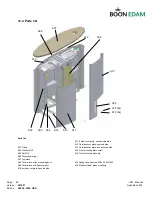Page:
49
OIM - Manual
Version:
2014/11
Speedlane 900
Edition:
SL900 -OIM - USA
8.3.5 Sensor usage
In the “Sensor usage” selection the choices “All” or “Spare” can be made.
All
All sensors are active.
Spare
Sensor 2 and 10 are not active and can be used as spares.
8.3.6 Entry time
The entry time to pass the Speedlane 900 is adjustable from 1 to 20 seconds. The entry time is the
time between an authorization and passing the Speedlane 900. If this time is finished the
Speedlane 900 closes.
8.3.7 Hold time
The hold time is the time when an authorization is active and a person steps back out of the
Speedlane 900. In the low security mode the authorization stays active for this time. In the high
security mode the authorization is lost when stepping out of the Speedlane 900. If the hold time is
finished the Speedlane 900 closes (normally closed mode). The hold time is adjustable from 1 to
20 seconds.
8.3.8 Reply time
The reply time is the length of a pulse to an access control system when a person has passed the
Speedlane 900. The reply time is adjustable from 0.1 to 2 seconds.
8.3.9 Gate open
In the “Gate open” selection the choices “Sensor open” or “Pulse open” can be made.
Sensor open:
The Speedlane 900 opens directly when an authorization is made and stepping into the lane.
Pulse open:
The Speedlane 900 opens directly when an authorization is made.
8.3.10 Intruder alarm
In the “Intruder alarm” selection the choices “On”, “Partial” or “Off”. Can be made.
On.
Any sensor will trigger the Intruder alarm buzzer.
Partial.
Only the safety sensors will trigger the Intruder alarm buzzer.
Off.
Buzzer is off, function the same as the On selection.