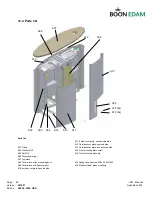Page:
58
OIM - Manual
Version:
2014/11
Speedlane 900
Edition:
SL900 -OIM - USA
When this program is started, the following screen is shown.
To make a communication connection between the computer and the microprocessor, all the fields
in block 1 must be filled in. When these adjustments are not filled in correctly, there will be no
communication possible between the computer and the microprocessor.
11.1.1 Field 1
First the communication port must be selected, click on the arrow on the right side of the
COM-Port
field. Select
COM1
.
Set the
Baud Rate
to 19200 in the same way.
Select the device by clicking on the arrow on the right side of the
Device
field. Select XA-G49.
Set the oscillator frequency to 11 MHz by typing
11
in the
Oscillator Freq (MHz)
field.
The communication settings are now ready.