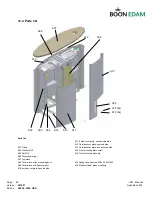Page:
56
OIM - Manual
Version:
2014/11
Speedlane 900
Edition:
SL900 -OIM - USA
10.1 Boon Edam parameter settings
After a factory reset of the frequency inverter more parameters than given in the tables below must
be set to the default (BEBV) setting.
Please refer to the frequency inverter checklists in section 16.2.
Speedlane 900 Standard, High and Long types Boon Edam default parameters and range.
No.
Function
900&L
Default (BEBV)
900&L
Setting range *
900-H&HL
Default (BEBV)
900-H&HL
Setting range *
Pr.00
Start up boost [%]
30
0-30
30
0-30
Pr.01
Maximum speed [Hz]
80
No range
80
No range
Pr.02
Minimum speed [Hz]
5
No range
5
No range
Pr.03
Voltage Pr.19 @ Freq. [Hz]
26
20-26
26
20-26
Pr.19
Voltage @ Freq. Pr.03 [V]
75
70-80
75
70-80
Pr.125 Terminal 2 gain [Hz]
125
100-150
125
100-150
Parameter default and setting range
– Standard, High and Long
Speedlane 900 Wide Boon Edam default parameters and range.
NOTE!:
The parameter settings for the Speedlane 900 Wide are for lanes which have a spring unit
installed.
No.
Function
900-W&LW
Default (BEBV)
900-W&LW
Setting range *
900-HW&HLW
Default (BEBV)
900-HW&HLW
Setting range *
Pr.00
Start up boost [%]
30
0-30
30
0-30
Pr.01
Maximum speed [Hz]
80
No range
80
No range
Pr.02
Minimum speed [Hz]
5
No range
5
No range
Pr.03
Voltage Pr.19 @ Freq. [Hz]
26
20-26
26
20-26
Pr.19
Voltage @ Freq. Pr.03 [V]
75
70-80
75
70-80
Pr.125 Terminal 2 gain [Hz]
100
No range
100
No range
Parameter default and setting range
– Wide
* Settings higher than the default (Boon Edam) setting are only allowed when the measured
dynamic force is below 400N.
NOTE!:
Changes to the Frequency Inverter settings only become effective when the power to the
unit has been switched off and on again.
NOTE!:
Please refer to the Mitsubishi Frequency Inverter Instruction Manual for more details on
the parameters and their setting.
CAUTION!
After changing any of the parameter settings it should be ensured that the
Speedlane 900 is safe to operate and complies with the norms.