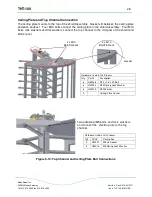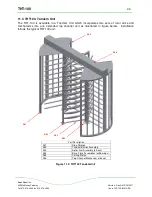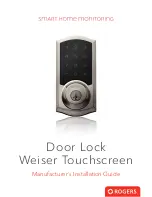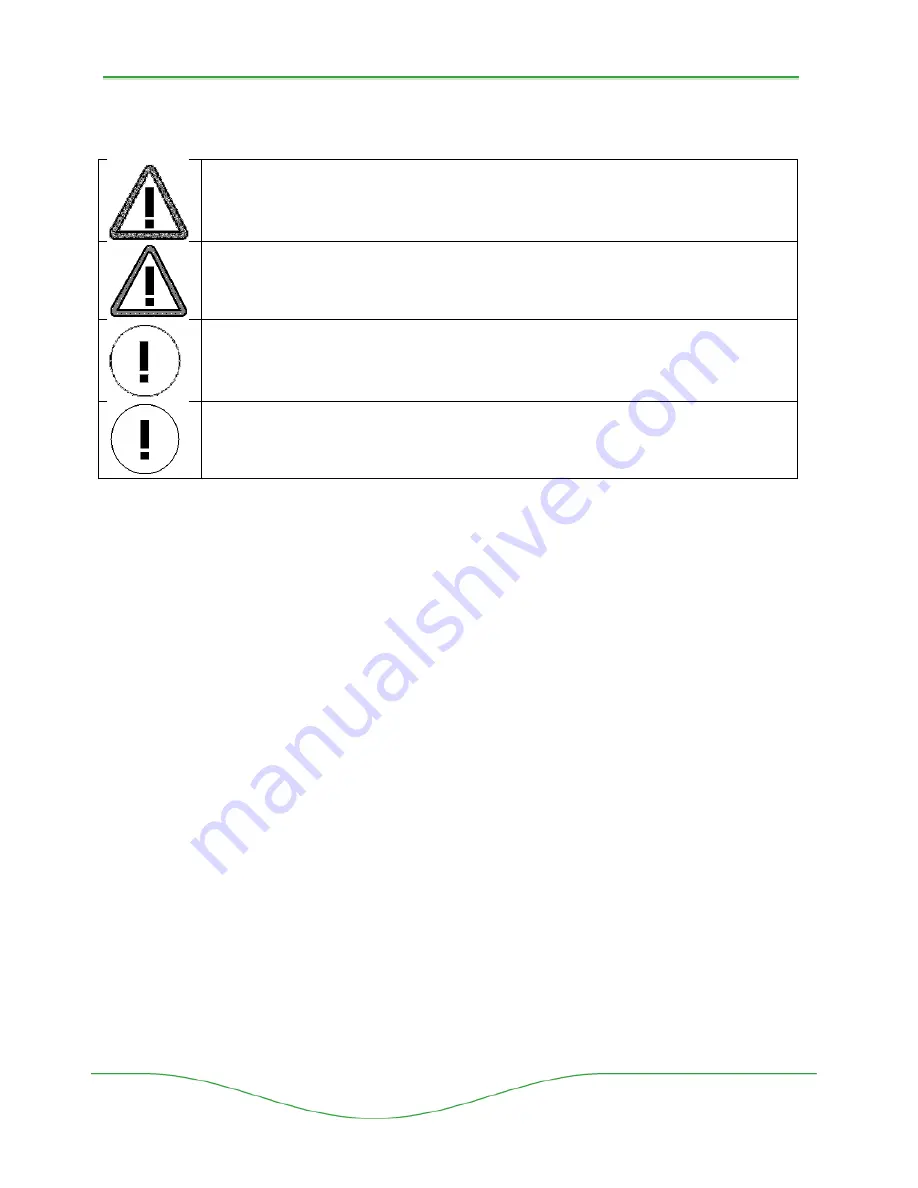
THT-100
40
Boon Edam Inc.
402 McKinney Parkway
Version: Rev A6 10/28//2011
Tel. 910-814-3800 fax 910-814-3899
Issue: THT-100-IMM-USA
TROUBLESHOOTING
9 Troubleshooting
WARNING!
Switch off the power supply to the product before working on the product.
WARNING!
Risk of personal injury or loss of life.
CAUTION!
All installation and maintenance work on the product must be carried out by
Boon Edam personnel or by an approved agent.
CAUTION!
The material may be damaged or the operation of the system affected.
9.1 Control Box and Main Control Board
•
Check the two 1.5A fuse and mains power supply 2.5A fuse(s) when the system does
not appear to be powered up. The LCD’s on the MCB will be blank with visible read out
if power is not present. The fuses are located in the power connection box on the MCB.
•
Powering down the entire THT-100 by shutting down the power and waiting for approx. 30
seconds before powering it back up.
•
Let the unit fully initialize.
•
Check connection of electrical cables to control box. Verify proper label and plug
connections.
9.2 Top Channel Mechanism
•
Speed control dampening (option). If the speed control system is not dampening
properly, adjust the shock absorber system until the desired results are achieved.
•
If unit is not locking properly, inspect proper function of the locking solenoids, power
supply and connection plugs of the control box.
•
Inspect spring tension of locking pawl system and spings to ensure proper tension.
•
If the unit does not unlock properly, inspect card reader functions and connection of
access control wiring inside the main control box.
9.3 Rotor Assembly and Frame
•
Loose rotor arms. Check M10 bolt connections of rotor arm assemblies.
•
Incorrect Home Position. Check alignment of Top Channel shaft pin and top flange
guide.