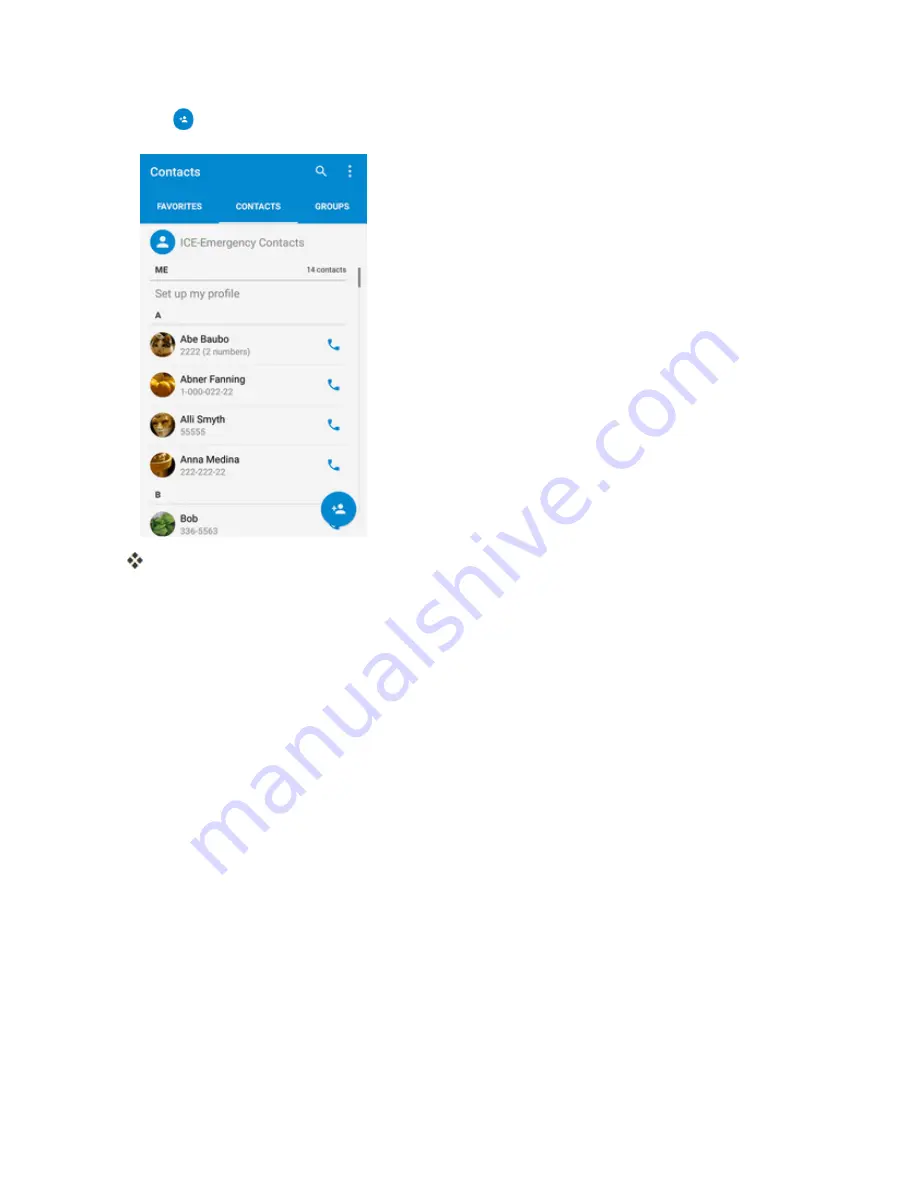
Phone App
96
2. Tap
to add a contact.
The Add new contact screen appears.
3. If you have multiple account types associated with your phone, tap the field above the name and
select a contact type.
l
Select
if you want to save contacts to your Google Account; these will be synced
automatically with your Google Account online.
l
Select
Phone-only, unsynced contact
as the sync account if you want your contacts on
your phone only; they will not be synced with your Google Account.
















































