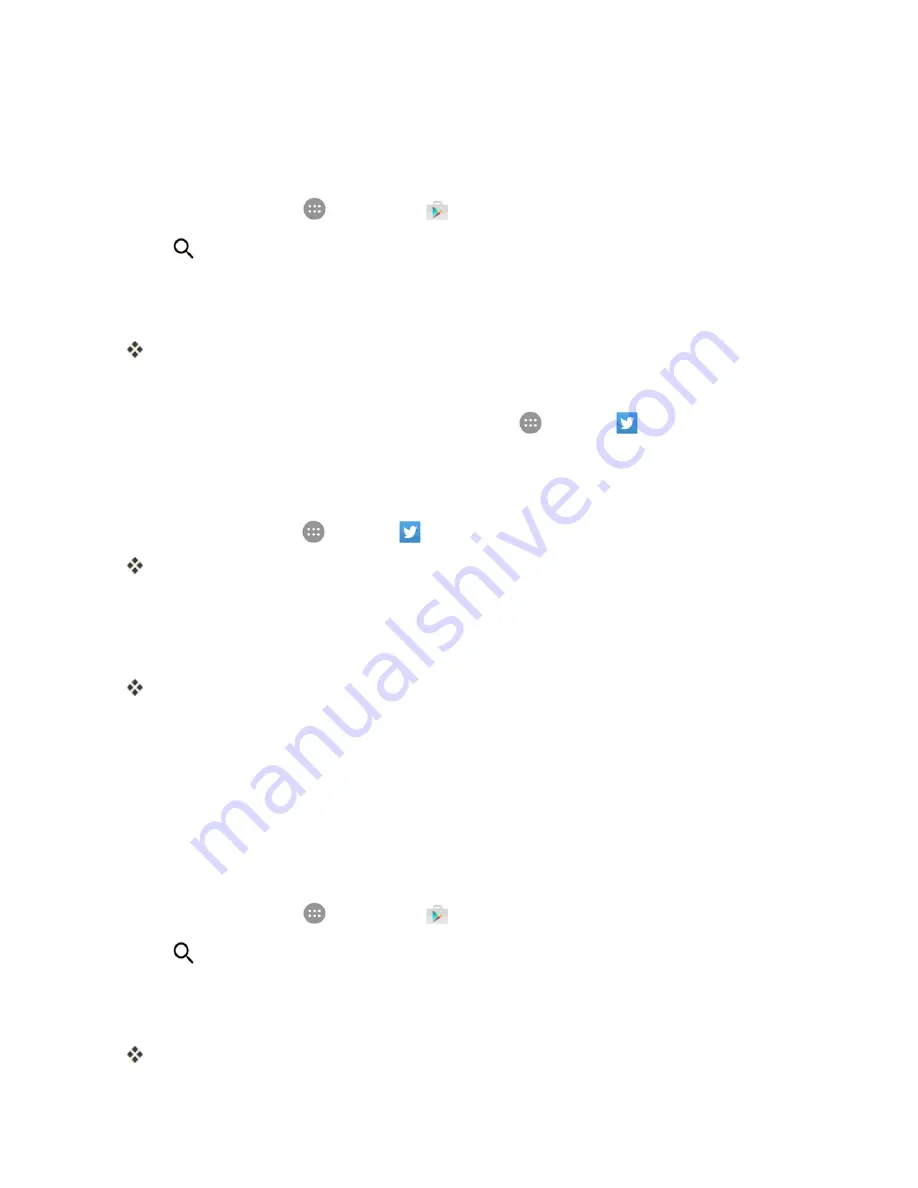
Useful Apps and Features
240
Install the Twitter App on Your Phone
Before you can use Twitter on your phone, you have to download and install the app from Google
Play.
1. From home, tap
Apps
>
Play Store
.
2. Tap
and search for "twitter".
3. Tap
from the results list.
4. Tap
INSTALL
, and then tap
ACCEPT
.
The app will be downloaded and installed on your phone.
5. When the download has completed, tap
OPEN
.
l
To open the app from the home screen, tap
Apps
>
.
Tweet on Twitter
Read Twitter feeds, follow your friends, and tweet your own updates right from your phone.
1. From home, tap
Apps
>
.
The Twitter app launches.
l
If this is the first time you’ve used Twitter on your phone, tap
Log in
to sign in to an existing
account, or tap
Sign up
to set up a new Twitter account.
2. Tap the “What’s happening?” text box, type a tweet, and tap
TWEET
.
The tweet is sent and appears on your Twitter feed.
Find and connect with members worldwide, read the latest industry news, keep up-to-date you're
your groups, and more with on-the-go LinkedIn access.
Install the LinkedIn App on Your Phone
Before you use LinkedIn on your phone, you must download and install the app from the Google
Play Store app.
1. From home, tap
Apps
>
Play Store
.
2. Tap
and search for "linkedin".
3. Tap
from the results list.
4. Tap
INSTALL
, and then tap
ACCEPT
.
The app will be downloaded and installed on your phone.
















































