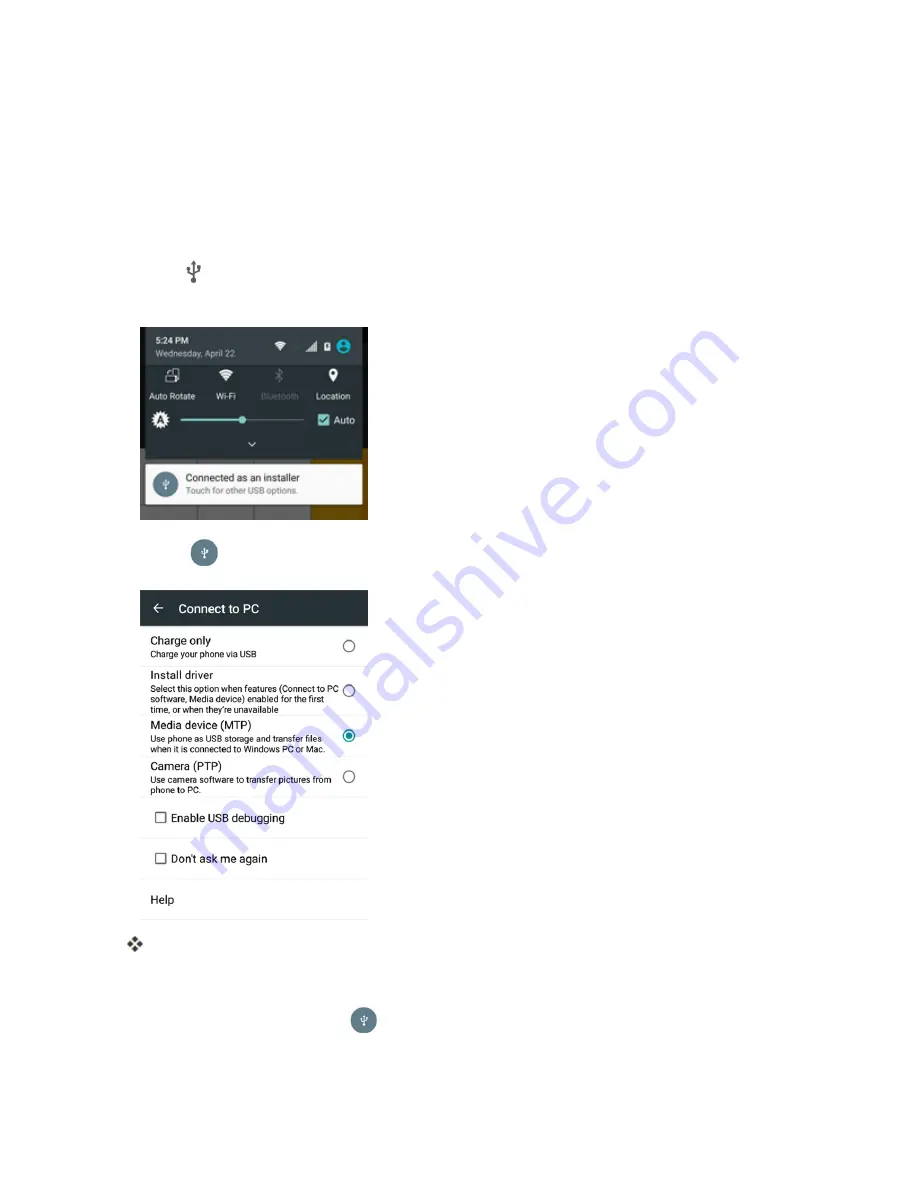
Connectivity
245
Transfer Files Between the Phone and a Computer
1. Connect your phone to your computer using the supplied USB/charging cable.
l
Insert the smaller end of the cable to the charger/accessory jack on the side of the phone.
l
Insert the USB end of the cable into an available USB port on your computer. You may
need to remove the USB cable from the charging head to access it.
2. When appears in the notifications area, drag the status bar down to display the notifications
panel.
3. Touch
and select either
Media device (MTP)
or
Camera (PTP)
.
The files on your phone can now be accessed via your computer.
l
For most transfers, you'll want to use
Media device (MTP)
.
l
To change the option, tap
in the notifications panel to open the
Connect to PC
window, and then tap the desired option.
















































