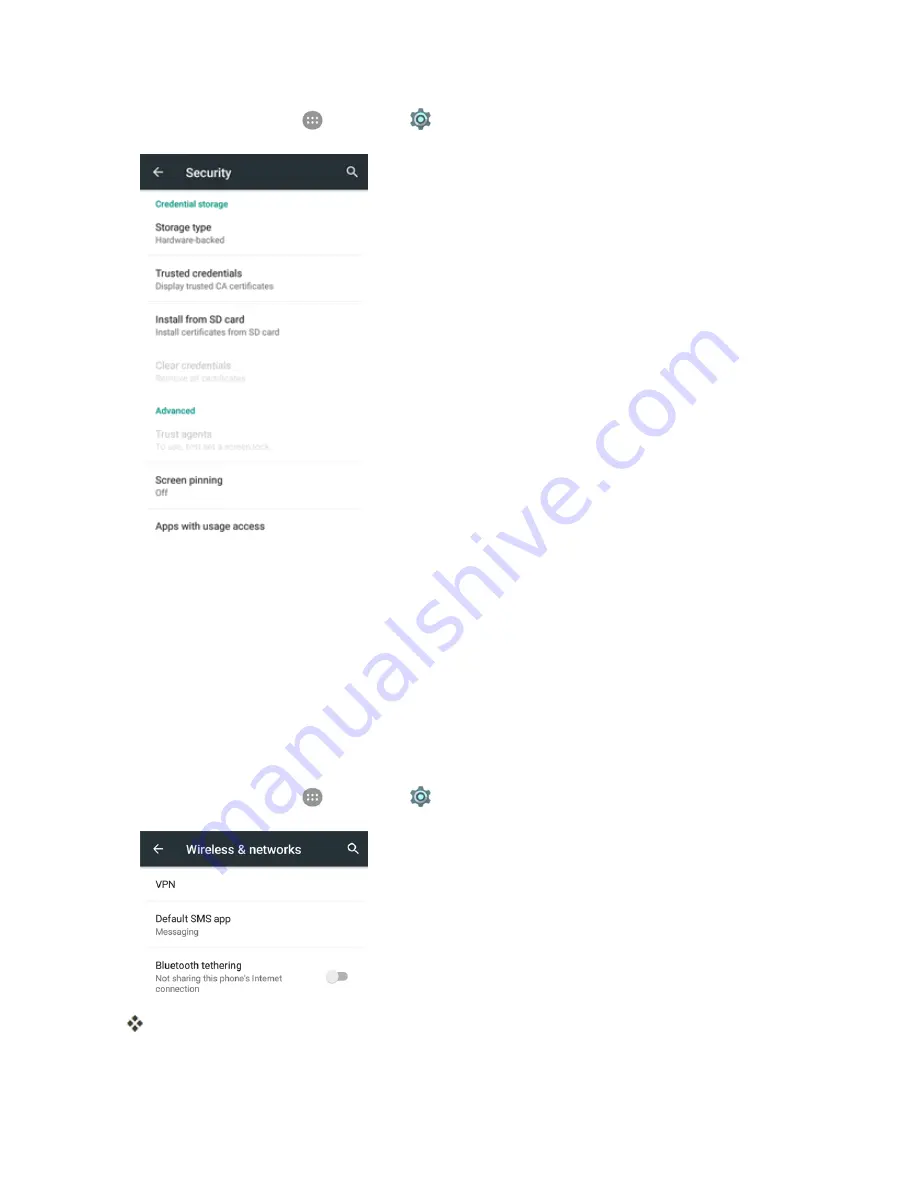
Settings
277
1. From home, tap
Apps
>
Settings
>
Security
>
Install from SD card
.
2. Select the certificate file you need to install. Only certificates that you have not installed are
displayed.
3. If prompted, enter the certificate password and tap
OK
.
4. Enter a name for the certificate and tap
OK
.
Note
: If you have not set a PIN or password for your phone, you are prompted to set one up.
Add a VPN Connection
Use the Wireless & networks settings menu to add a VPN connection to your phone.
1. From home, tap
Apps
>
Settings
>
More
>
VPN
.
The VPN settings window appears.
















































