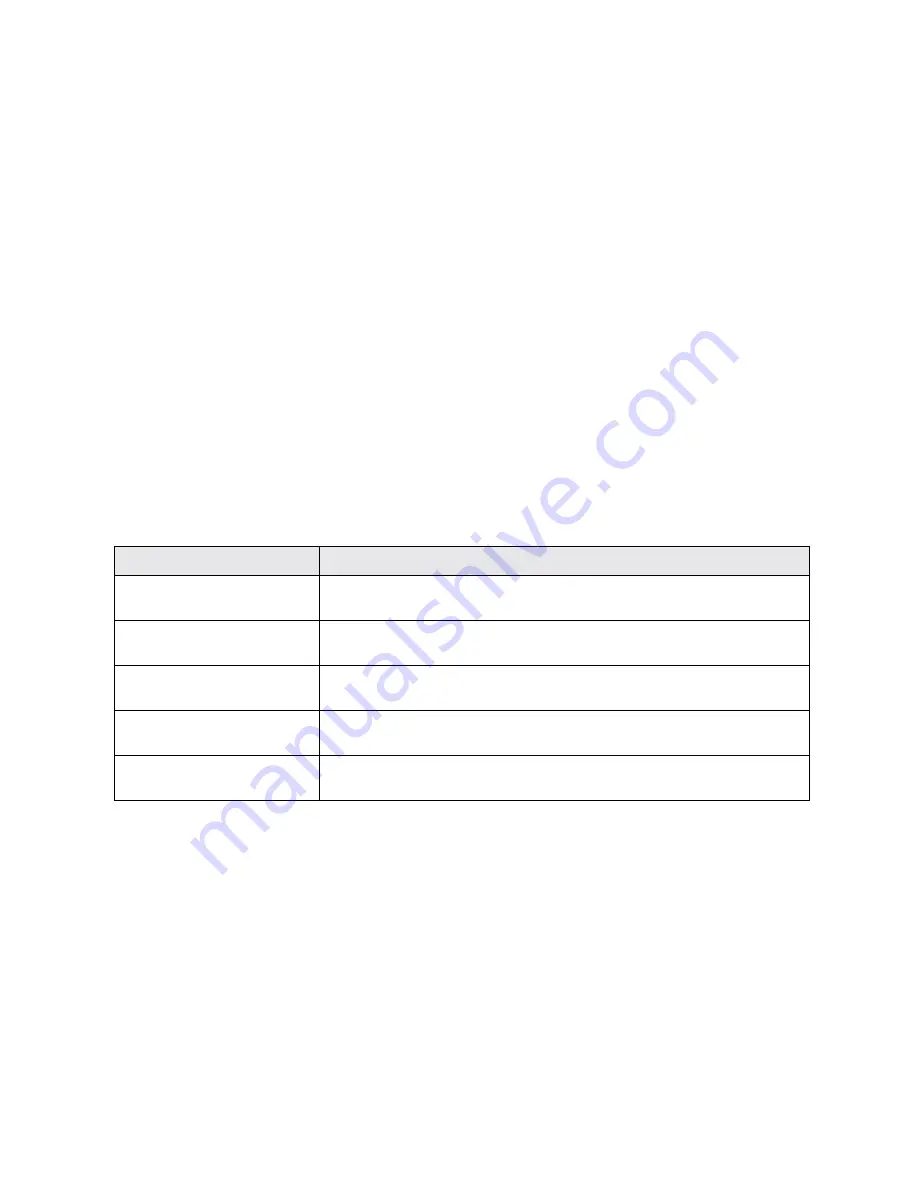
Settings
286
n
Set the Display Language
: From the Language & input settings menu, tap
Language
and
then tap a language to assign it.
n
Set Input Method
: From the Language & input setting menu, tap
Current Keyboard
and then
tap an input method.
n
Set Google Keyboard Options
: From the Language & input settings menu, tap
Keyboard
and configure your keyboard options.
n
Set Output for Text-to-Speech Output
: From the Language & input settings menu, tap
Text-
to-speech output
, tap a settings option, and follow the onscreen instructions.
n
Set Speed of Pointer for Mouse/Trackpad
: From the Language & input settings menu, tap
Pointer speed
, drag the bar to adjust the speed, and tap
OK
.
Storage Settings
The Storage settings menu lets you manage internal storage on your phone and provides options
for your SD card.
Storage Settings Overview
The storage settings menu allows you to configure the following options:
Storage Setting
Description
Save location
Set the default location for new data, such as files downloaded, photos
captured, and voice recorded.
Total space
View the total space/free space in your phone memory and in an optional
installed SD card.
Unmount SD card
If an optional SD card is installed, tap to unmount the card to allow for safe
removal.
Mount SD card
If an optional SD card is installed, tap to mount the card and make it
available for use.
Erase SD card
If an optional SD card is installed, tap to erase all data stored on the card
and prepare it for use by your phone.
















































