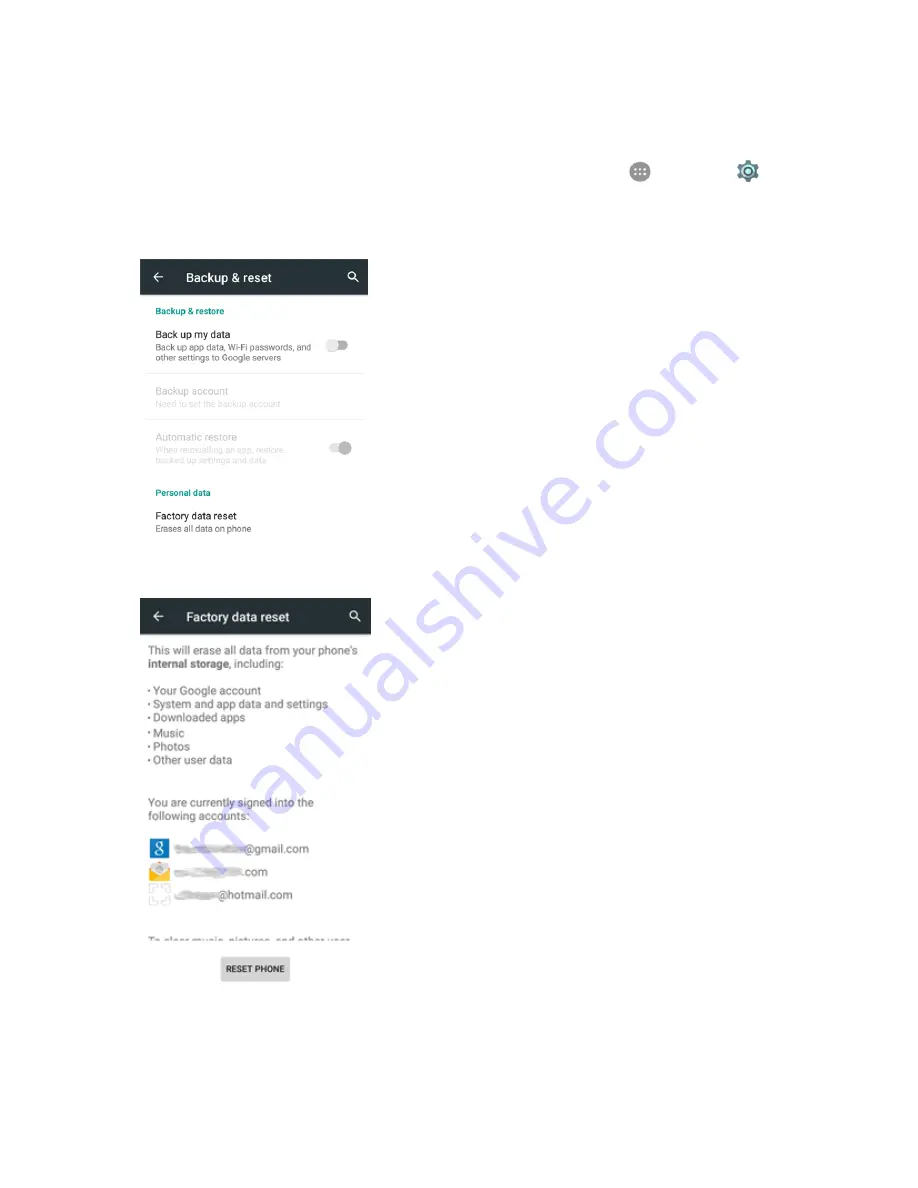
Settings
294
Factory Data Reset
Tip
: Before performing a factory data reset on your phone, you may want to unmount the SD card
to avoid losing any data you may have stored on it. From home, tap
Apps
>
Settings
>
Storage
>
Unmount SD card
to unmount the storage card.
1. From the Backup and reset menu, tap
Factory data reset
.
2. Read the factory data reset information page and tap
RESET PHONE
.
















































