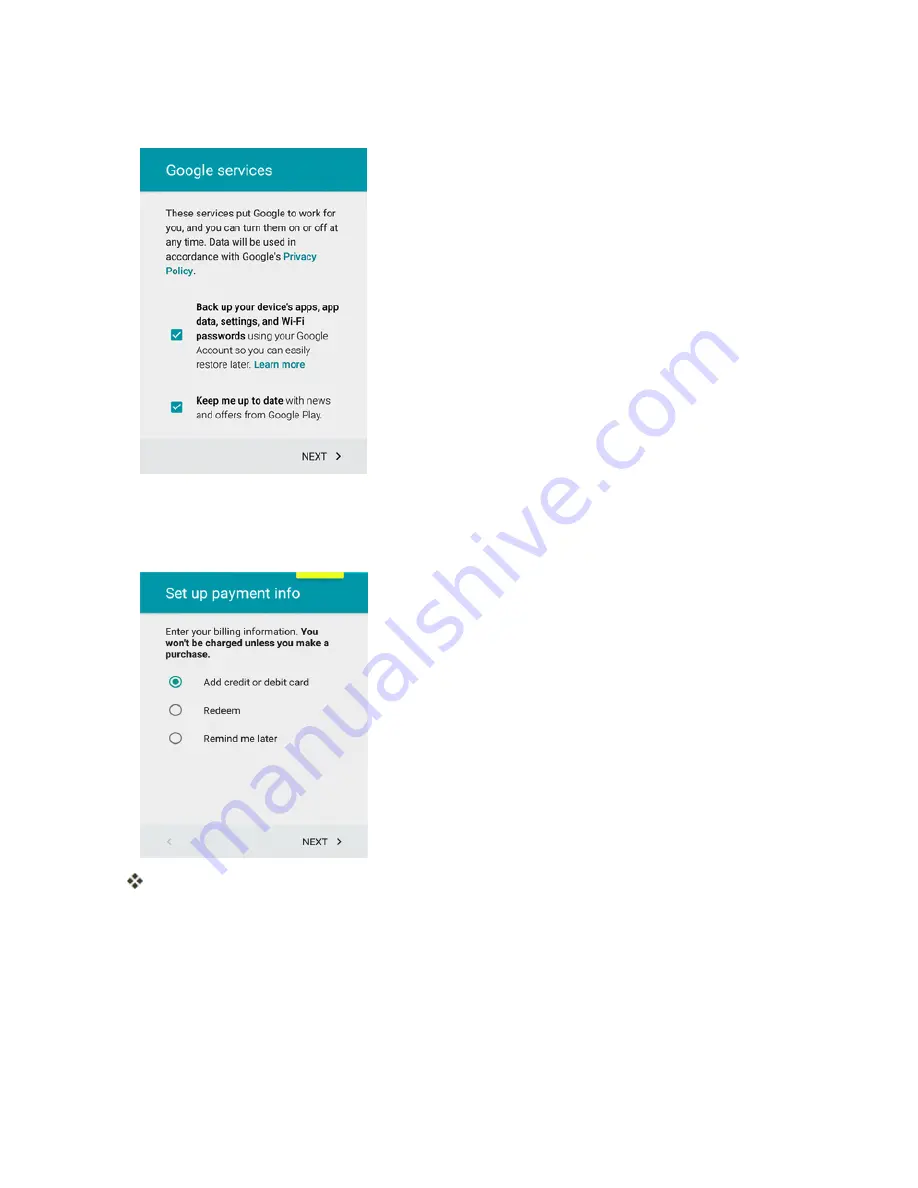
Basic Operations
40
8. On the Google services screen, select your Google service options and tap
NEXT >
.
9. Select
Add credit or debit card
and tap
NEXT >
to set up your billing information for
purchasing apps, games, movies, and books in the Google Play Store app from your phone.
You can also select
Remind me later
and tap
NEXT >
.
You are signed in to your Google Account, and your phone will synchronize the selected
items.
Sign In to Your Google Account
If you have a Google Account but have not yet signed in with your phone, follow these instructions to
sign in to your Google Account.
















































