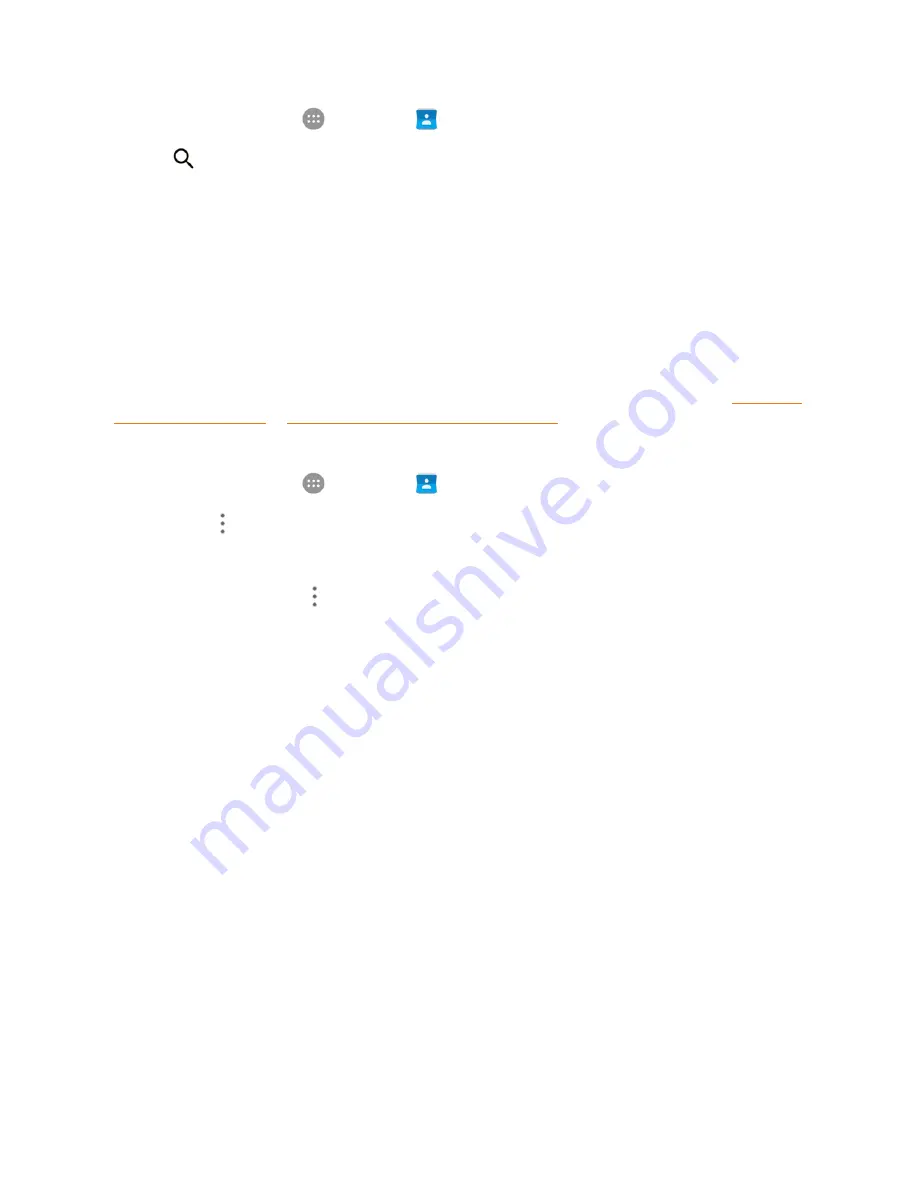
Phone App
108
1. From home, tap
Apps
>
Contacts
.
2. Tap
at the top right to open the
Find contacts
field.
3. Input the contact name, phone number, or any other contact information. The contacts matched
will be listed.
Synchronize Contacts
Syncing data from your managed accounts lets you add and manage new or existing contacts from
your online or remote accounts to your phone. Prior to syncing, you must have an active Google or
Corporate account with associated contacts, and be signed into your account with the phone.
If auto sync is turned on, your phone can sync contacts automatically.
: For information on adding Google or Microsoft Exchange ActiveSync accounts, see Sign In to
Your Google Account or Add an Exchange ActiveSync Account.
To sync contacts when auto sync is turned off:
1. From home, tap
Apps
>
Contacts
.
2. Tap
Menu
>
Accounts
.
3. Tap the account type and then the account containing the contacts you wish to synchronize.
4. Tap
Contacts
or
Menu
>
Sync now
. Your
Contacts
then reflects any updated contact
information.
l
This update process works both ways. For example, any changes on the phone are
updated to your online accounts after sync.
Work With Contact Groups
You can organize contacts into groups and send messages to selected group members.
















































