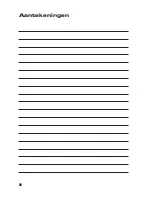58
• Start up / Stop the Second booster
Action
Control panel
Display
Start up the 1rst booster Press key [ P ]
control light is on
Start up the 2nd booster re-press key [ P ]
control light is blinking
Zone selection
Press key [ + ] or [ - ] from the desired
heating zone
[
]
Stop the 2nd booster
Press key [ - ]
[ 9 ]
Timer
The timer is able to be used simultaneous with all 4 heating zones and this with different time
settings (from 0 to 99 minutes) for each heating zone.
• Setting and modification of the cooking time of a heating zone
Action
Control panel
Display
To select a heating zone
Press on key [ + ]
[ 4 ]
To select the power level
Press on key [ + ] or [ - ]
[ 1 ] to [ 9 ]
To select the « Timer »
Press on timer key [ - ] and [ + ]
timer control light is on
simultaneously until the
desired heating zone.
Decrease the time
Press on timer key [ - ]
[30] wents to 29,28..
Increase the time
Press on timer key [ + ]
the time increases…
The time is configured and the cooking starts until the time reaches [ 00 ]
• To stop the cooking time of a heating zone
Action
Control panel
Display
To select the « Timer »
Press on timer key [ + ] and [ - ]
Simultaneously until the desired
heating zone
The time displays
To stop the « Timer »
Press on timer key [ - ]
displays [01]
Press second time on timer key [ - ]
displays [00]
If several timers are activated repeat the process.
• Automatic stop at the end of the cooking time
As soon as the selected cooking time is finished the timer displays blinking [00] and a sound rings
and the heating zone stops.
To stop the sound and the blinking it is enough to press the key [ - ] or [ + ] from the timer.
Summary of Contents for MI-90
Page 66: ...66 Aantekeningen ...
Page 67: ...67 ...