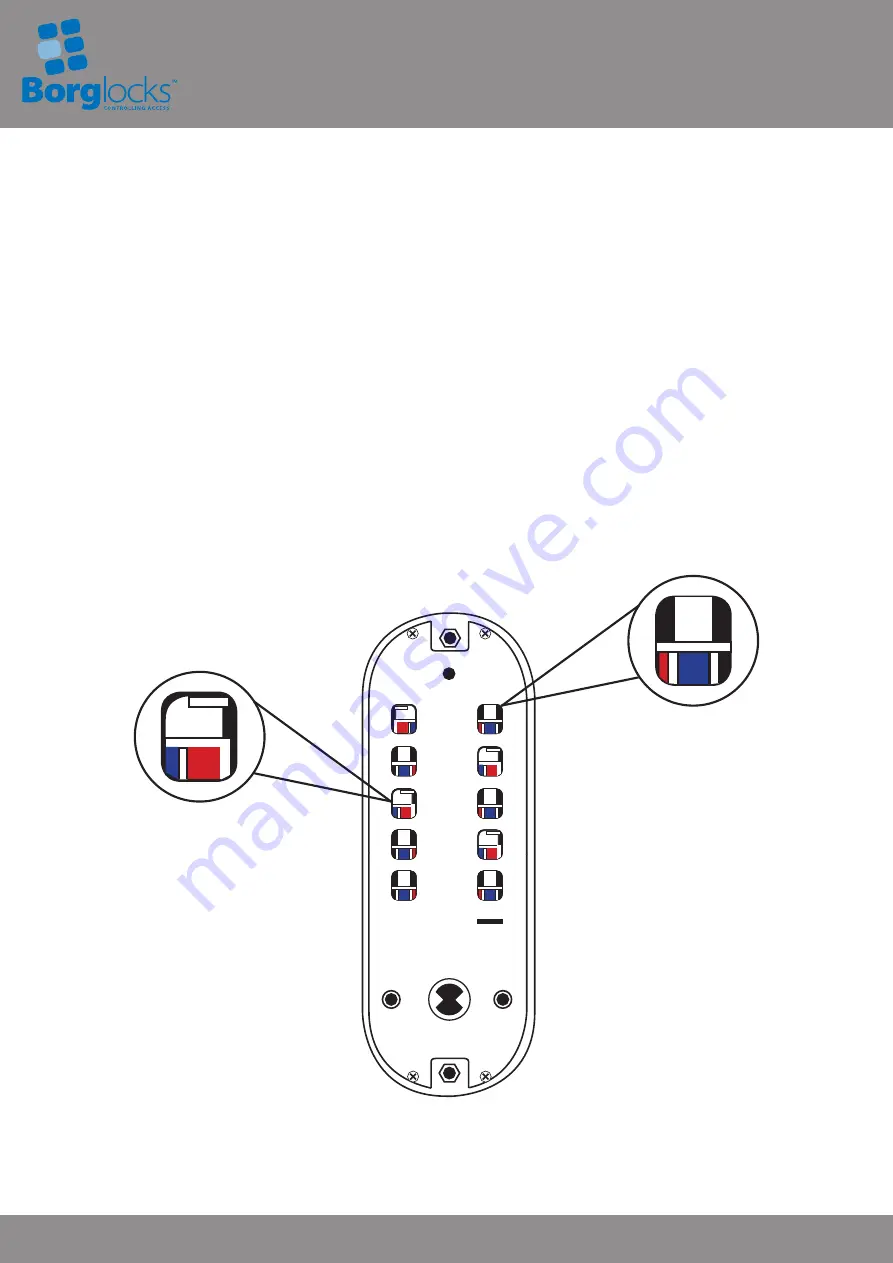
Identifying Lost Code
Identifying a lost code
In the event of a code that has been lost or forgotten the unit will need to be removed from the door.
1.
With the unit removed from the door turn the keypad over and you will see that there is 10 portholes which
correlate with the buttons on the button side of the keypad, through these holes you will see blue and red lines.
2.
Press the ‘C’ button to reset any buttons which may have been pressed.
3.
To identify the code the keypad has been set to, you are looking for the red lines which are closest to the centre
of the portholes.
4.
As per the example diagram below, you will see that the red lines on digits 2, 4, 6 and 8 are closest to the centre
of the porthole and is therefore the code. All the other holes will show a blue line - these are not in the code. Once
all the coded buttons have been pressed all of the 10 holes will have a blue lines in the centre of the portholes.
5.
There is no sequence to the code so as long as all the buttons in the code are pressed the handle will rotate.
6.
Once you have identified the correct code of the unit, make a note of the code before refitting the unit to the door.
When refitted to the door the code can be changed.
→
1
2
3
4
5
6
7
8
9
0
C
F
Uncoded Digit
Coded Digit
6
BL5000 ECP Models
























