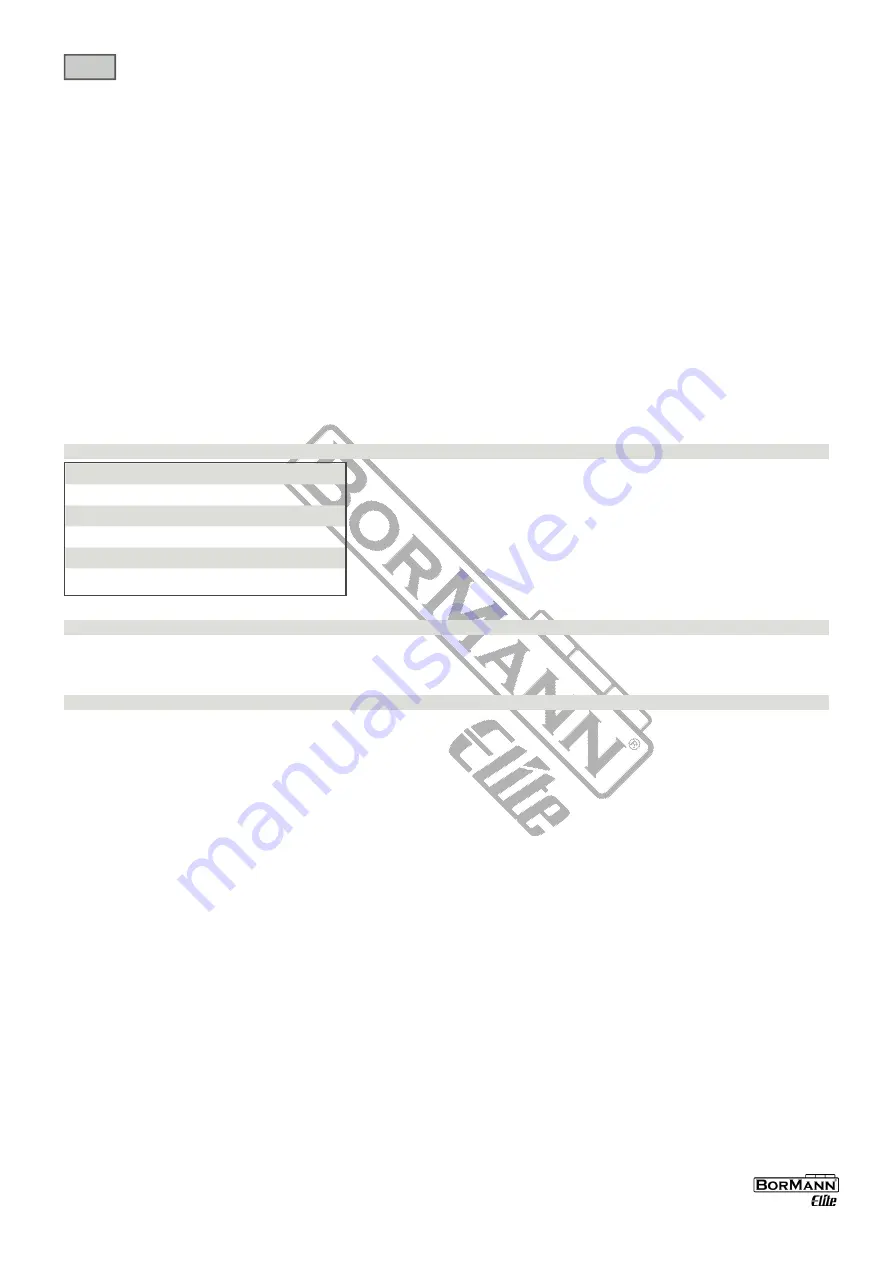
EN
WWW.BORMANNTOOLS.COM
5
6. Select the Wi-Fi, enter password and tap “Next”, as shown in the picture 2 (page 2).
For quick connect mode, the App interface will go through the changes during the network configuration on process as shown in the picture 3, Picture 4
shows the interface when the device is connected successfully.
7. After the device is connected successfully,tap “Devices” at the bottom. The device name shows in the list in the picture 5. Tap it to enter the control panel
of the device.
Remarks:
When device is online, there will be a green dot at the front of the device icon;
When the device is offline, the dot will be grey;
If is the device shared by others, there will be double loop.
8.“My profile” is where users could manage personal information. The key information is as follows see picture 6:
a. Personal information: including account name and cellphone number.
b. Information of shared devices.
c. Message center.
d. Entry to submit feedback.
e. F.A.Q.
f. Phone binding: if you sign in with social network account, you could bind your phone number with your account
g. About
9. Add sharing: As shown in the picture, users could type in a new member’s cellphone number and share the device with him. The new member could con
-
trol the device with his own account, see picture 7.
Operating sound
The appliance emits a beep upon each operation setting.
Cleaning and maintenance
Before cleaning always remove the plug from the electrical socket outlet.
Clean the air inlet and outlet grilles frequently.
Never use abrasive powders or solvents.
Technical Data
Disposal Information
Should you want to dispose of this item please do not put it with the household waste. Used electrical and electronic equipment and batteries must be made
available for separate collection.
Private households may return their used electrical and electronic equipment to designated collection facilities free of charge. Identify where your local col
-
lection points are and return the product there. (Facilities are usually available at the municipal waste site. Υour electrical retailer, or your local authority may
provide separate collection from the household.)
By disposing of this product correctly you will be providing positive help to the environment.
• POWER: 2000W
• 2 HEAT SETTINGS
• LED DISPLAY
• ADJUSTABLE THERMOSTAT
• OVER HEATING PROTECTION
• 24H TIMER
Summary of Contents for Elite 036791
Page 1: ...WWW BORMANNTOOLS COM en el v2 1 BEH5250 036791 ...
Page 9: ......



























