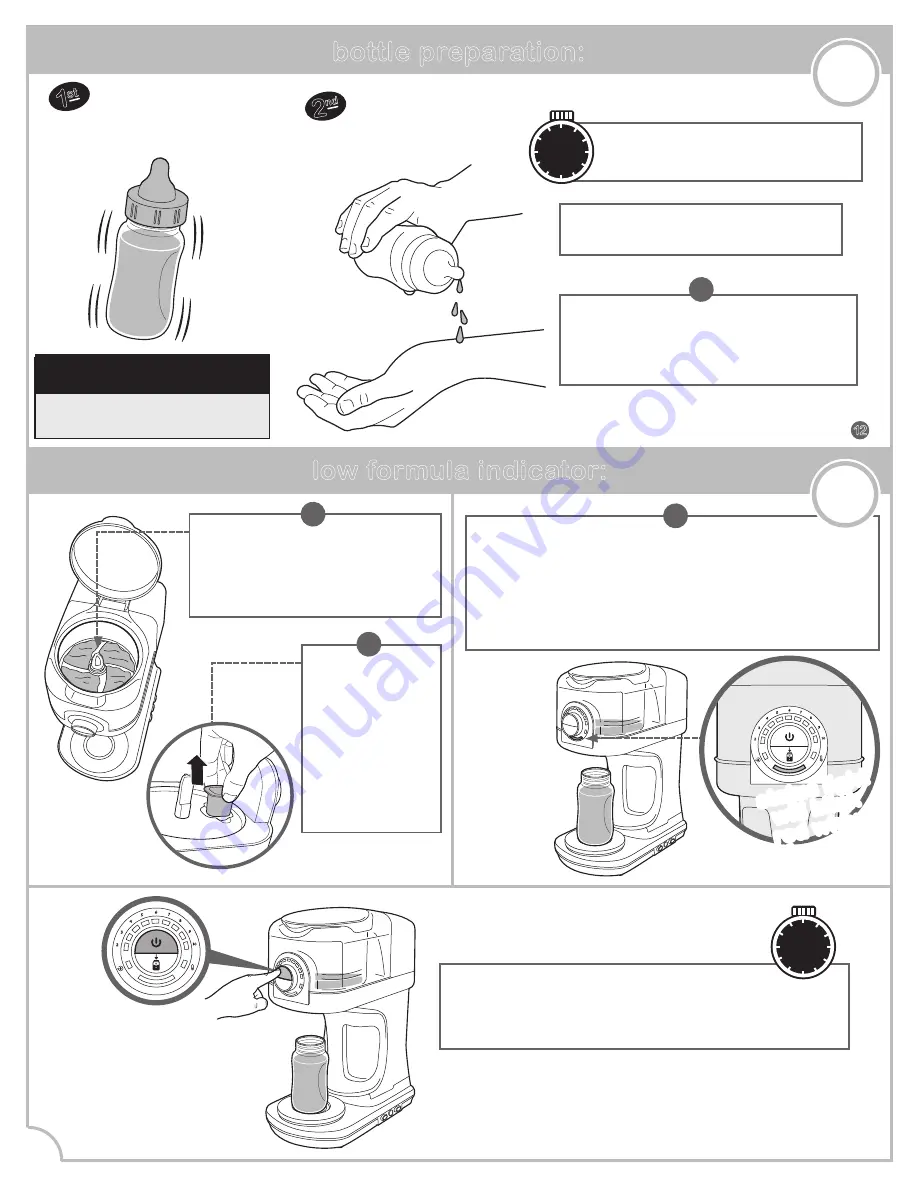
remov
e bottle
,
add ca
p, and
gently shak
e to mix
test form
ula
temper
ature
on wrist
bottle preparation:
5
low formula indicator:
CAUTION:
Note: Bottle Genius will automatically shut
OFF after 15 minutes of non-use after making
a bottle.
To keep making this bottle, refill formula container
within 5 minutes. Otherwise, you will need to start a fresh bottle.
Refill formula, close lid and press dispense button.
To Refill: See instructions in Bottle Preparation, section 5, step 4.
Tip: We recommend refilling the
Formula Container when you can see the
Stirring Fan blades. This will prevent
Bottle Genius from running out of formula
powder during a bottle making.
Note: If you are switching to a different formula powder:
(1) Remove and wash all formula dispensing parts. Reassemble when
dry.
(2) Check label on formula powder for grams per 2 fl. oz. bottle. If it is
between 8.6 and 9.0 grams, you do not need to make any changes. If it
does not fall within this range, go to section 8, page 11, for Custom
Setup of formula powder dispensing.
Tip: We also
recommend that you
remove and clean the
formula nozzle when
refilling the formula
powder. Some
formulas may clog
the nozzle. This is
especially prevalent
in humid weather.
The Bottle
Genius will
tell you
when it has
run too low
on Formula
Powder!
!
!
!
Note: After Baby stops feeding, discard any
leftover formula mixture. Always hold the bottle
when feeding Baby. Never prop the bottle up or
leave baby to feed unsupervised.
Always check temperature of bottle
contents before feeding baby.
!
10
15
min.
beep!
beep!
beep!
5
min.
press ON
button once
to stop
beeping
status light
will blink
red when
formula
is low
status light
will blink
red when
formula is
too low
12
1
st
2
nd
6
remov
e
formula
nozzle
You can turn off Bottle Genius by pressing
and holding power button for 3 seconds.































