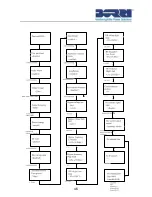43
3) Reset Fault status: when a fault occurs, the UPS will shift into
Fault mode and alarm. To recover to normal status, enter the
menu (Control > Reset fault Status) to reset the error status.
The UPS will then stop alarming and recover to Bypass mode.
Before turning the UPS on again after a fault status by manual
operation, the root cause of the fault must be established and
eliminated.
4) Restore to factory settings: all parameters are able to be reset
to factory default.. This can only be done in Bypass mode.
Summary of Contents for B500-R060-C
Page 1: ...B500 Online UPS User Manual B500 R060 C B500 R100 C 208 220 230 240VAC ...
Page 2: ......
Page 29: ...25 Fig 4 9 Parallel systerm wiring diagram of B500 R060 C ...
Page 30: ...26 Fig 4 10 Parallel systerm wiring diagram of B500 R100 C ...
Page 31: ...27 Fig 4 11 Parallel System Installation Diagram ...
Page 43: ...39 Fig 5 14 Main menu tree ...
Page 50: ...46 ...