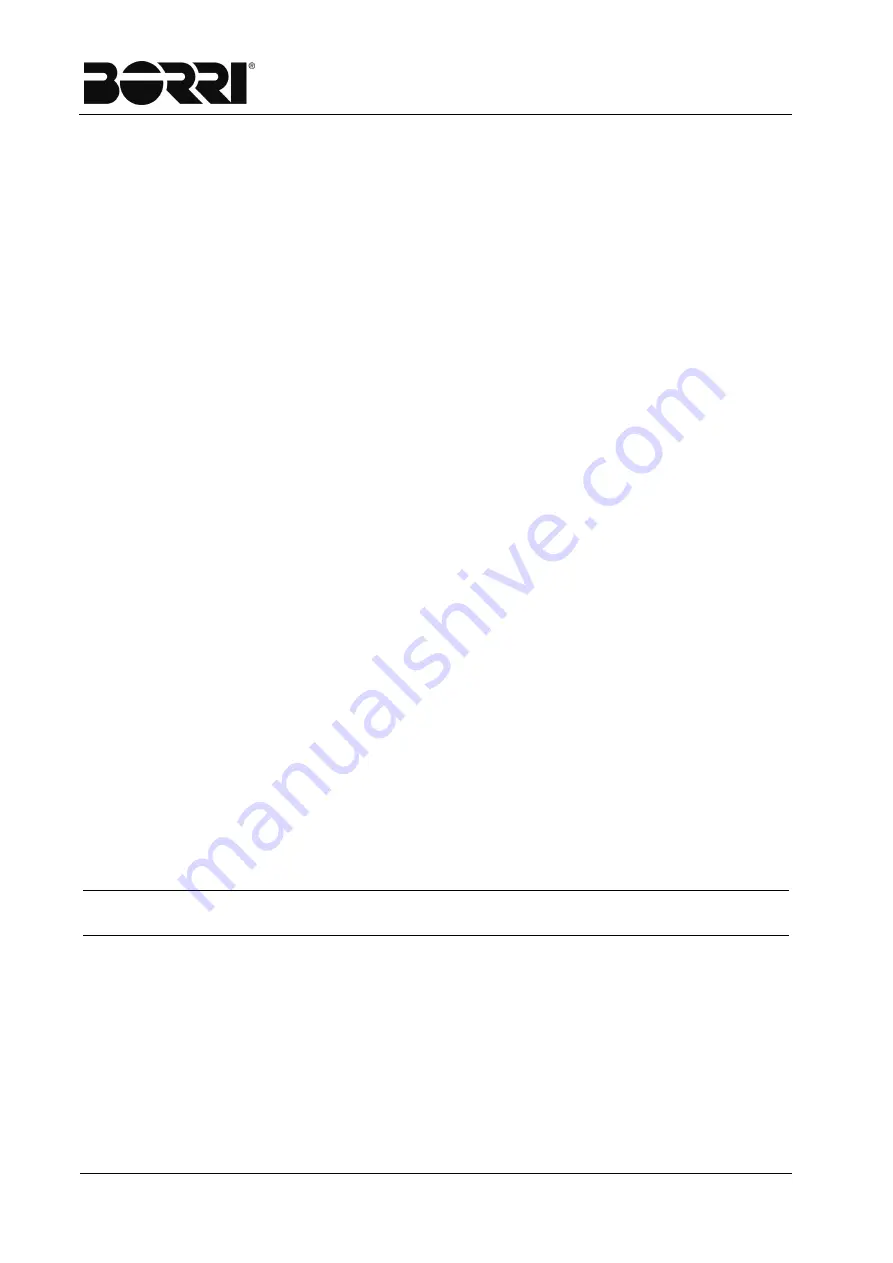
UPS general description & installation
6
OMX76013 REV. A
1.2.3 Special precautions
The UPS connection instructions contained in this manual must be followed in the
indicated order.
Check that the indications on the rating plate correspond to your AC-power system
and to the actual electrical consumption of all the equipment to be connected to the
UPS.
If the UPS must be stored prior to installation, storage must be in a dry place.
The admissible storage temperature range is -10° C to +70° C.
If the UPS remains de-energised for a long period, we recommend that you
energise the UPS for a period of 24 hours, at least once every month. This charges the
battery, thus avoiding possible irreversible damage.
The UPS is designed for normal climatic and environmental operating conditions as
defined in the data sheets.
Using the UPS within the given limits guarantees its operation, but may affect the
service life of certain components, particularly that of the battery and its autonomy. The
maximum storage time of the UPS is limited due to the need to recharge its integrated
battery.
Unusual operating conditions may justify special design or protection measures:
-
harmful smoke, dust, abrasive dust,
-
humidity, vapor, salt air, bad weather or dripping,
-
explosive dust and gas mixture,
-
extreme temperature variations,
-
bad ventilation,
-
conductive or radiant heat from other sources,
-
strong electromagnetic fields,
-
radioactive levels higher than those of the natural environment,
-
fungus, insects, vermin, etc.,
-
battery operating conditions.
The UPS must always be installed in compliance with:
-
the requirements of HD 384.4.42 S1/A2 - Chapter 42: Protection from
thermal effects.
-
standard IEC 60364-4-482 - Chapter 482: Fire protection.
The manufacturer declines all responsibility for damages to people or
equipment deriving from non-fulfilment of the above.
Summary of Contents for E2001 COMPACT
Page 1: ...OPERATING AND MAINTENANCE MANUAL E2001 COMPACT E3001 COMPACT ...
Page 2: ......
Page 4: ......
Page 8: ...UPS general description installation 4 OMX76013 REV A ...
Page 18: ......
Page 22: ...Front panel AC UPS GD 128x64 4 OMX76014 Rev A ...
Page 58: ......
Page 60: ...Start up shut down manual bypass 2 OMX76015 REV A ...











































