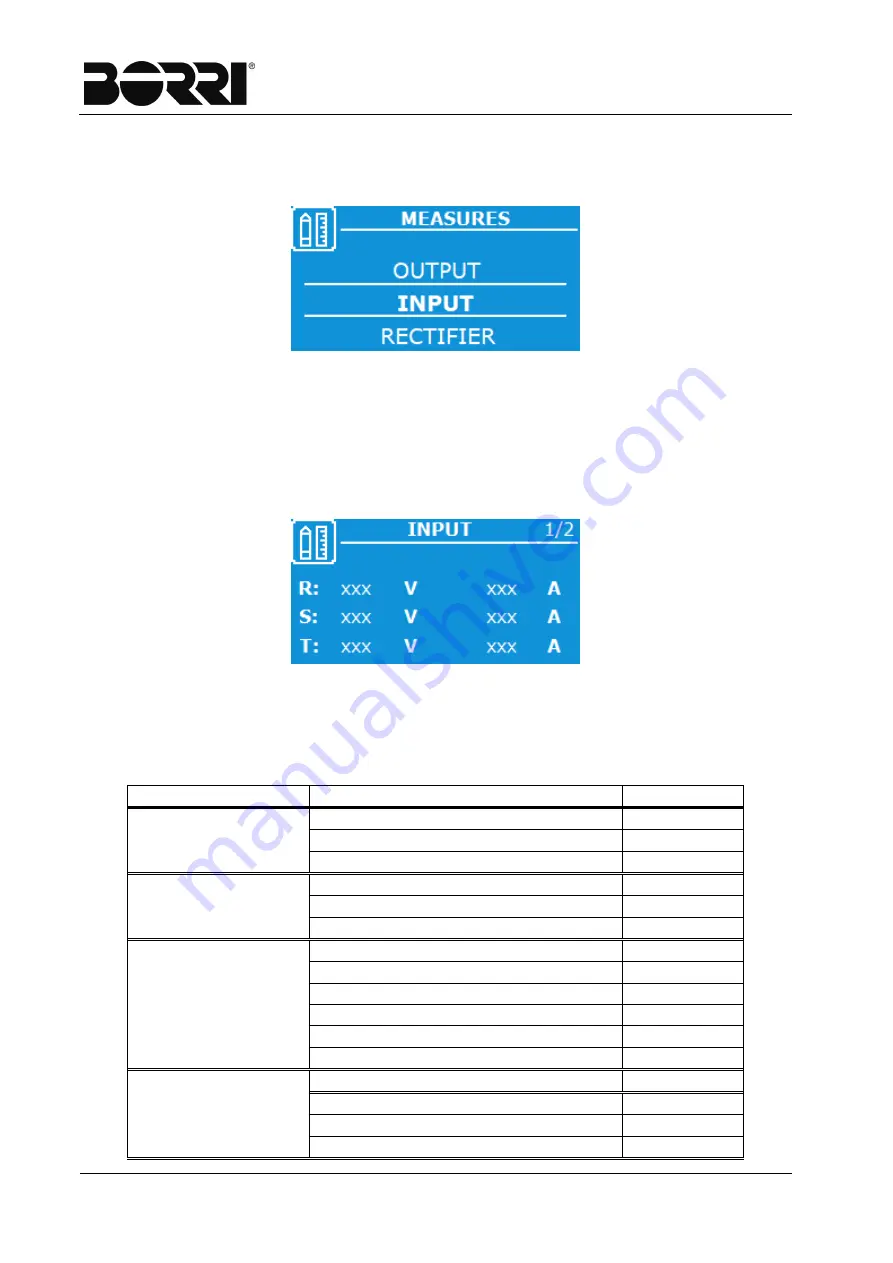
Front panel AC-UPS GD 128x64
10
OMX76014 Rev. A
From this screen press the ENTER key to access the measurements menus
selection menu.
Figure 5
–
Measurements Menu - Selection
The selected menu is that highlighted in bold and positioned at the centre; you can
select a different menu, pressing the arrow keys. When the desired menu is selected, to
access it you must press the ENTER key.
4.1 MEASUREMENTS DISPLAY
A typical screen is outlined below of the Measurements.
Figure 6
–
Input Measurements Menu
On some menus, for example the screen above, the presence of multiple pages is
indicated on the top right. In these menus, you can move from page to page using the
arrow keys. The list of all the measurements available is outlined below.
Menu
Data displayed
Accuracy
INPUT
Rectifier input voltage
(1)
1 V
Rectifier input current
1 A
Rectifier input frequency
0.1 Hz
RECTIFIER
Rectifier output voltage
0.1 V
Rectifier output current
0.1 A
Rectifier output power
0.1 kW
BATTERY
(2)
Battery voltage
0.1 V
Battery current 1
0.1 A
Battery current 2
(3)
0.1 A
Battery current 3
(4)
0.1 A
Residual autonomy
1 min
Residual energy
(5)
1 %
TEMPERATURE
(6)
Probe 1
(7)
0.1° C
Probe 2
(7)
0.1° C
Probe 3
(7)
0.1° C
Probe 4
(7)
0.1° C
Summary of Contents for E2001 COMPACT
Page 1: ...OPERATING AND MAINTENANCE MANUAL E2001 COMPACT E3001 COMPACT ...
Page 2: ......
Page 4: ......
Page 8: ...UPS general description installation 4 OMX76013 REV A ...
Page 18: ......
Page 22: ...Front panel AC UPS GD 128x64 4 OMX76014 Rev A ...
Page 58: ......
Page 60: ...Start up shut down manual bypass 2 OMX76015 REV A ...
















































