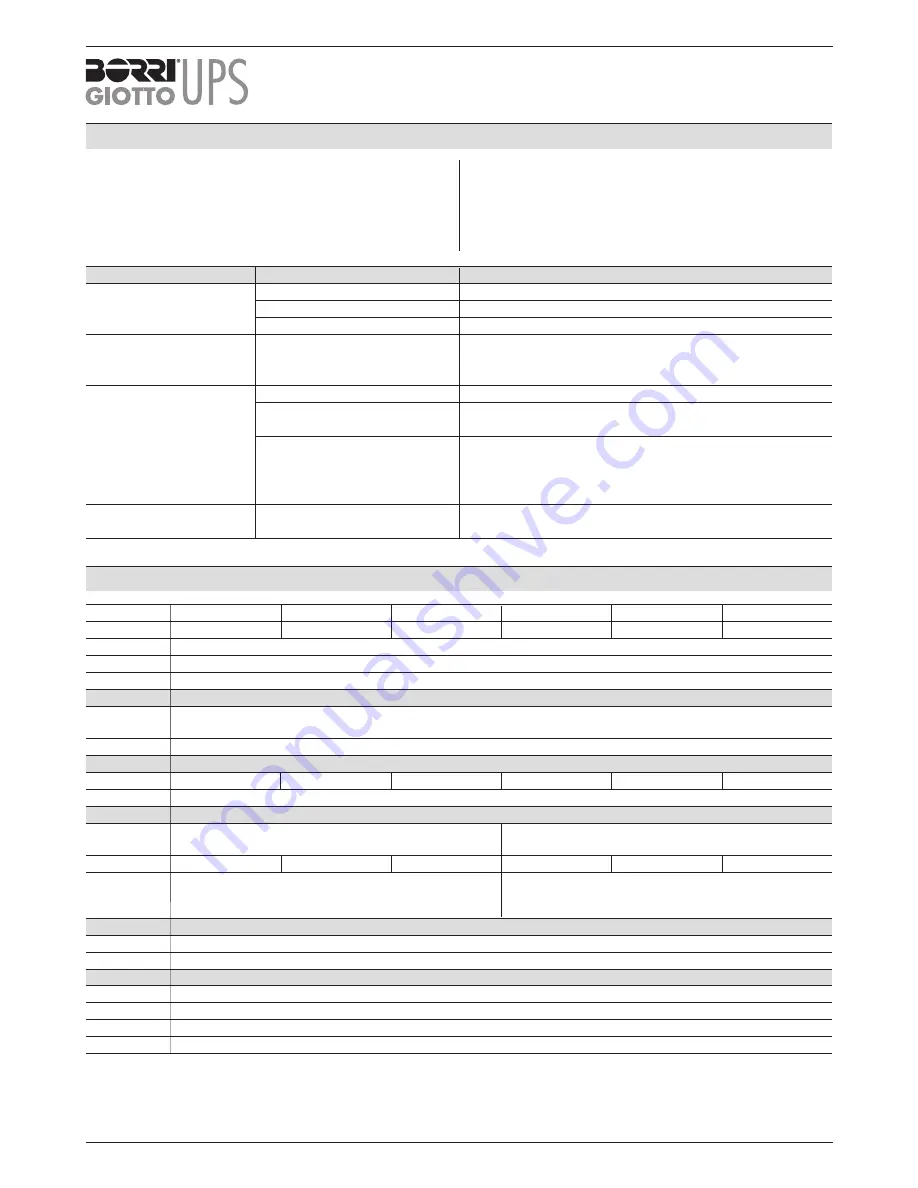
Model
bORRI GIOTTO UPS bORRI GIOTTO UPS bORRI GIOTTO UPS bORRI GIOTTO UPS bORRI GIOTTO UPS bORRI GIOTTO UPS
Capacity
450VA/270W
650VA/380W
850VA/500W
1000VA/600W
1500VA/900W
2000VA/1200W
Input
Voltage
220/230/240VAC
Voltage range
160~290Vac
Output
Voltage
+/- 10%
Regulation
Waveform
Simulated Sine Wave
battery
Type & Number
12V/5Ah x 1
12V/7Ah x 1
12V/9Ah x 1
12V/7Ah x 2
12V/7Ah x 2
12V/9Ah x 2
Charging time
4-6 hours recover to 90% capacity
Physical
Dimension
292 x 100 x 140
315 x 148 x 198
(DxWxH, mm)
Net Weight(kgs)
4
5
5.5
9
10.5
11.8
Packaging
Dimension
321 x 137 x 226
411 x 229 x 302
(DxWxH, mm)
Environment
Humidity
0-90 % RH @ 0-40 C (non-condensing)
Noise level
Less than 40 dB
Safety
Marks
CE
Safety
EN62040-1
EMC
EN62040-2
Quality
ISO9001:2008, ISO 14001:2004, BSOHSAS 18001:2007
Should the UPS fail to function correctly we recommend you
perform the following tests before calling the service.
Check step:
Step 1: Is the main switch in the “ON” position?
Step 2: Is the UPS plugged into the mains power supply?
Step 3: Does the power supply fall within specified unit values?
Step 4: Has the fuse gone in the mains plug?
Step 5: Is the UPS overload?
Step 6: Is the battery flat or defective?
Situation
Check Items
Solution
No LED display on the
Low battery.
Charge the UPS at least 6 hours.
front panel.
Battery fault.
Replace the battery with the same type of battery.
The UPS is not turned on.
Press the power switch again to turn on the UPS.
Alarm continuously sounds The UPS is overload.
Remove some loads first. Before reconnecting equipment,
when the Utility is normal.
please verify that the load matches the UPS capability specified
in the specs.
When power fails, back up
The UPS is overload.
Remove some critical load.
time is shorten.
Battery voltage is too low.
Charge the UPS at least 6 hours.
Battery defect. It might be due Replace the battery with the same type of battery.
to high temperature operation
environment, or improper
operation to battery.
The Utility is normal but LED Power cord is loose.
Reconnect the power cord properly.
is flashing.
TROUbLEShOOTING
Rev. A 15.01.15
OML59002
Page 5
User manual
450VA/650VA/850VA/1000VA/1500VA/2000VA
bORRI GIOTTO UPS technical data
For the warranty conditions see www.borri.it/support
In order to be eligible for the warranty will be required to fill in some informations given on the product
label on the box and on the product itself.
Summary of Contents for GIOTTO 1000VA
Page 2: ......






























