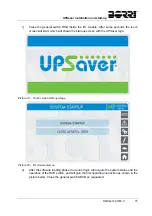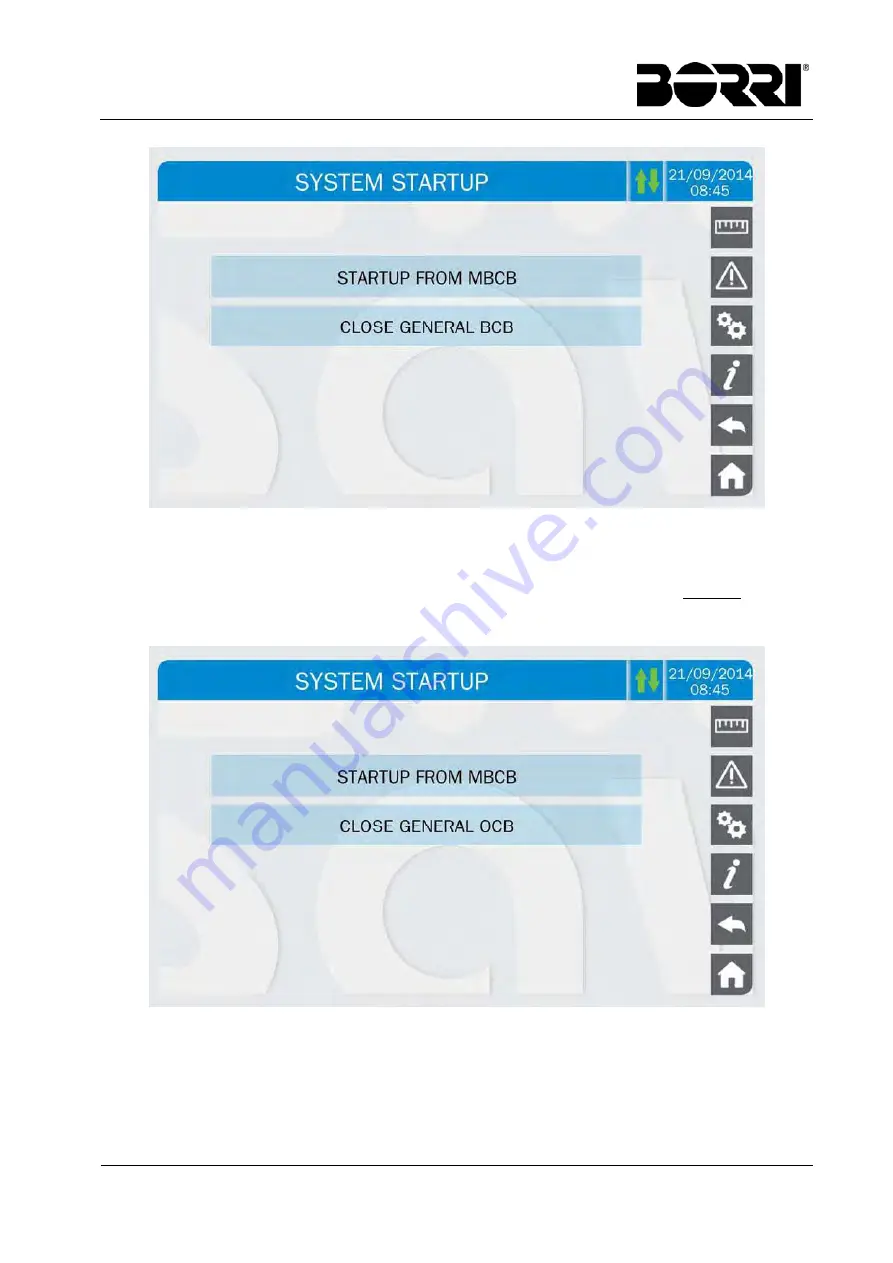
UPSaver
installation and start-up
OMH44149 REV. C
89
Picture 100 –
Start-up from MBCB
9)
All the modules are now started and connected, either to their own battery (DB,
distributed battery configuration) or in parallel to the common DC bus in the I/O module
(CB, centralized battery configuration). Close the battery switch BCB (external) in order
to connect the centralized battery (CB) to the
UPSaver
system. In case of distributed
battery (DB) such operation is not necessary and the sequence does not show it.
Picture 101 –
Start-up from MBCB
10) Close the general switch OCB to connect the
UPSaver
system to the load.
At this stage the load is supplied both through the MBCB switch and the bypass static switch.
The following operation will be the opening of the switch MBCB.
Summary of Contents for UPSaver 1000 kVa
Page 2: ...UPS OPERATING MANUAL UPSaver 400 1600 kVA ...
Page 5: ......
Page 7: ...Warnings and general information 2 OMH44148 REV A ...
Page 13: ......
Page 20: ...UPSaver installation and start up OMH44149 REV C 7 ...
Page 33: ...UPSaver installation and start up 20 OMH44149 REV C Picture 6 Handling of the power module ...
Page 57: ...UPSaver installation and start up 44 OMH44149 REV C Picture 46 UPS cabinets upper fixing ...
Page 59: ...UPSaver installation and start up 46 OMH44149 REV C Picture 49 Power module cables terminals ...
Page 115: ...UPS user manual 6 OMH44150 REV B ...