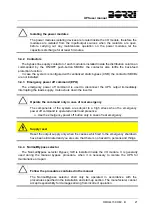UPS user manual
24
OMH44150 REV. B
The panel also contains touch-sensitive areas in correspondence to the diagrams of the
power modules. The pages related to the module can be opened by pressing the module itself.
4.1.1 Icons
colours
The icons can take on different colours on the basis of the UPS operating condition; in
general the basic colours are:
Light blue
It indicates that the section is related to the UPSaver UPS, therefore it
will show the system data.
Dark blue
The keys Measures, Alarms, Settings and Info turn dark blue when
the module data display is entered, by pressing one of the modules.
Grey
The keys turn grey (disabled) when the key specific section is entered.
Red
The Home and Alarms keys will turn red in case an alarm occurs.
For what concern the Communication icon, it turns red in case of communication error
between the touch screen and the I/O module control logic.
Summary of Contents for UPSaver 1000 kVa
Page 2: ...UPS OPERATING MANUAL UPSaver 400 1600 kVA ...
Page 5: ......
Page 7: ...Warnings and general information 2 OMH44148 REV A ...
Page 13: ......
Page 20: ...UPSaver installation and start up OMH44149 REV C 7 ...
Page 33: ...UPSaver installation and start up 20 OMH44149 REV C Picture 6 Handling of the power module ...
Page 57: ...UPSaver installation and start up 44 OMH44149 REV C Picture 46 UPS cabinets upper fixing ...
Page 59: ...UPSaver installation and start up 46 OMH44149 REV C Picture 49 Power module cables terminals ...
Page 115: ...UPS user manual 6 OMH44150 REV B ...