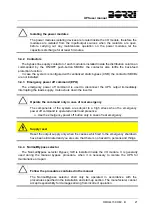UPS user manual
OMH44150 REV. B
27
5.2 BASIC
DIAGNOSTICS
Pressing the Alarms icon will open the page where either the UPS operating status or the
history log can be selected.
Picture 22 – ALARMS section
5.2.1 Displaying the operating status
Press UPS status to show the UPS operating status, which includes possible active alarms.
Picture 23 – ALARMS section
The current system status is shown; in case the list is longer than the page capacity (8 lines)
it can be scrolled by sliding a finger on the screen.
Summary of Contents for UPSaver 1000 kVa
Page 2: ...UPS OPERATING MANUAL UPSaver 400 1600 kVA ...
Page 5: ......
Page 7: ...Warnings and general information 2 OMH44148 REV A ...
Page 13: ......
Page 20: ...UPSaver installation and start up OMH44149 REV C 7 ...
Page 33: ...UPSaver installation and start up 20 OMH44149 REV C Picture 6 Handling of the power module ...
Page 57: ...UPSaver installation and start up 44 OMH44149 REV C Picture 46 UPS cabinets upper fixing ...
Page 59: ...UPSaver installation and start up 46 OMH44149 REV C Picture 49 Power module cables terminals ...
Page 115: ...UPS user manual 6 OMH44150 REV B ...