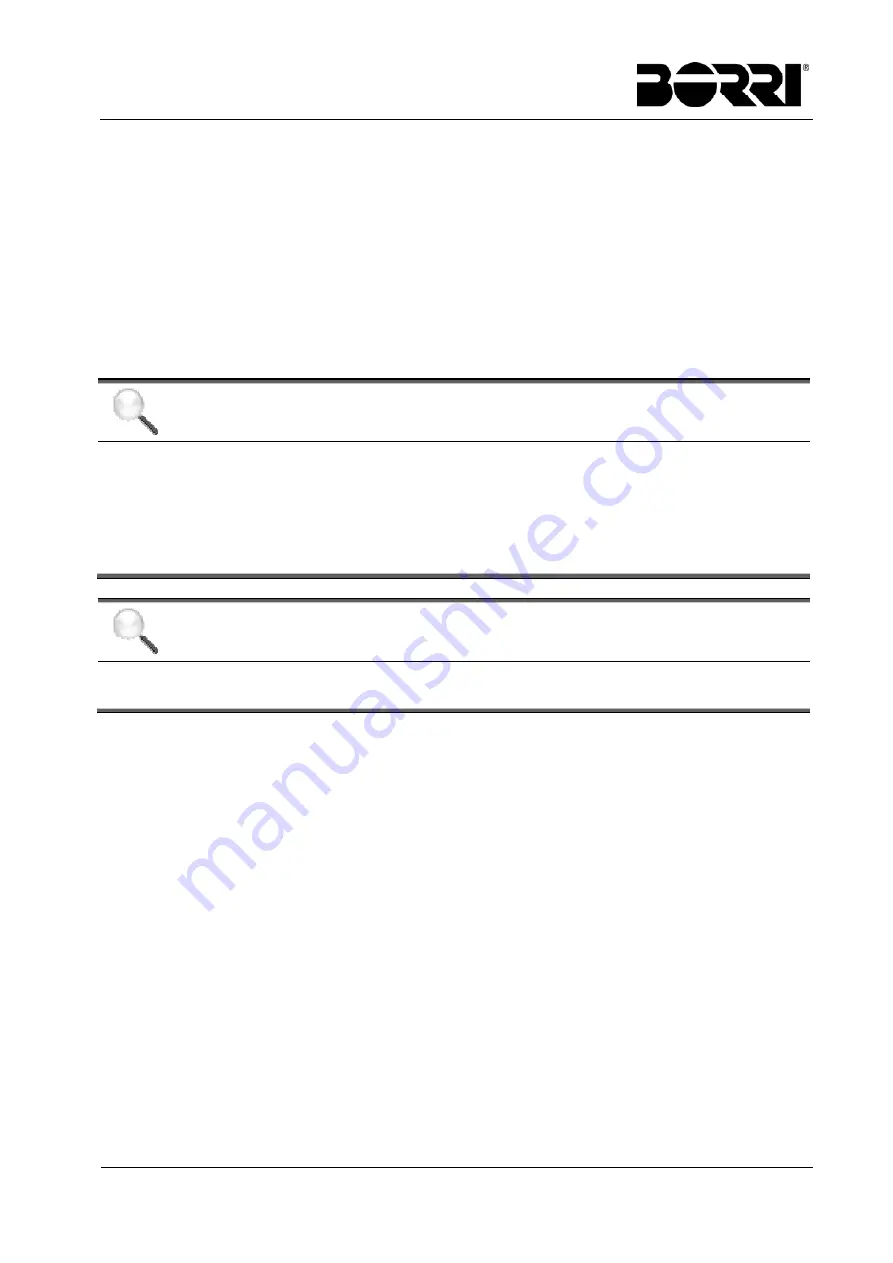
UPS user manual
OMH44150 REV. B
53
STATI
S1
BOOSTER OK
S10
S2
S11
S3
INVERTER OK
S12
S4
INVERTER
LOAD
S13
BATTERY DISCHARGING
S5
INVERTER BYPASS SYNCHRONIZED
S14
BATTERY IN CHARGE (I)
S6
BYPASS OK
S15
BATTERY IN CHARGE (U)
S7
BYPASS
LOAD
S16
S8
S17
S9
INVERTER MASTER SYNCHRONIZED
Display and recording mode of alarms
The statuses are always displayed in ascending order when the ALARMS –
STATUS menu is entered.
The alarms are shown when they are present and must be silenced with the
buzzer.
The alarms remain displayed whilst they are present and they are automatically
stored in the event log with date and time.
Description of alarms and statuses
For a more detailed description of the alarms and statuses, see the “Faults and
alarms” section of the present manual.
Summary of Contents for UPSaver 1000 kVa
Page 2: ...UPS OPERATING MANUAL UPSaver 400 1600 kVA ...
Page 5: ......
Page 7: ...Warnings and general information 2 OMH44148 REV A ...
Page 13: ......
Page 20: ...UPSaver installation and start up OMH44149 REV C 7 ...
Page 33: ...UPSaver installation and start up 20 OMH44149 REV C Picture 6 Handling of the power module ...
Page 57: ...UPSaver installation and start up 44 OMH44149 REV C Picture 46 UPS cabinets upper fixing ...
Page 59: ...UPSaver installation and start up 46 OMH44149 REV C Picture 49 Power module cables terminals ...
Page 115: ...UPS user manual 6 OMH44150 REV B ...
















































