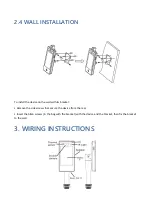4.2 LOGIN INTERFACE
After installing "ipc demo", an icon will appear on the desktop:
Double click to open it and the following login interface will appear. Enter the device password (default is
888888) and click the "Login" button to access the device
Once logged in, you will be prompted to change the password. If you do not want to change it and leave
the default one, just press the "Cancel" button.