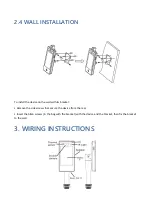4.4.2 IMPORTING A SINGLE FACE IMAGE
Select "Faces list" to enter the list management interface:
Steps:
1. Add group: set the group name and group type (whitelist, blacklist or visitor)
2. Select "Add face"
• Click "Browse" to check where the photo is located and select it
• Add name, ID, information, etc ...
• Click "Confirm" to
confirm and conclude