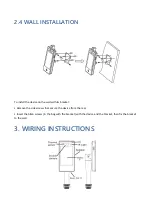4.4.3 MULTIPLE FACES IMPORT
Select "Faces list" to enter the list management interface:
Steps:
1. Add group: set the group name and type (whitelist, blacklist or visitors)
2. Select "Add more faces"
• Click
to set the image import format (Note: the image naming format must match to avoid
import errors)
• Click “Browse” and select the folder corresponding to the face library
• Click confirm and wait for the import to complete