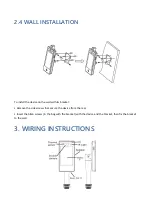4.5 PERIPHERAL CONTROL
4.5.1 BASIC SETTINGS
Click care "System" -> "Peripherals" to enter the system settings interface
•
Basic configuration
: set the device volume (or change it), set the duration of the screensaver and
screen shutdown, the screen frequency (50 or 60 MHz), set the path to save snapshots and enable
privacy mode: thanks to this last parameter you can decide whether to set a "Total privacy", so no
image will be saved inside the device, or set a "partial privacy" and then save the images only of
those who will be detected with an abnormal temperature.
4.5.2 CONTROL OF ALARM OUTPUTS (DOOR AND
TURN CONTROL)
The DET2000BT device can be used to control automatic doors, turnstiles or electric locks thanks to two
configurable relay outputs.
Click "Peripherals" -> "Access control" to enter the opening control interface