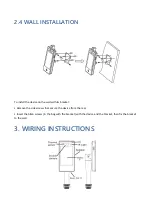4.6 SYSTEM CONFIGURATION
4.6.1 DATE AND TIME SETTINGS
Click "System" -> "Time" to enter the time settings interface
•
Device time: to configure the time of the device. Modes: Manual and Synchronized with PC or NTP
server
•
NTP: the device will synchronize with the time of the NTP server server network
To allow the DET2000BT to keep the history of the readings correctly it is essential that the date and time
are set correctly.
4.6.2 DST SETTINGS
The device also has the function of setting the DST (daylight saving time). To access the settings:
Click "System" -> "DST"
Select the DST mode (week or date) and depending on the chosen setting, set the start and end, then set
the time change in "migrations"