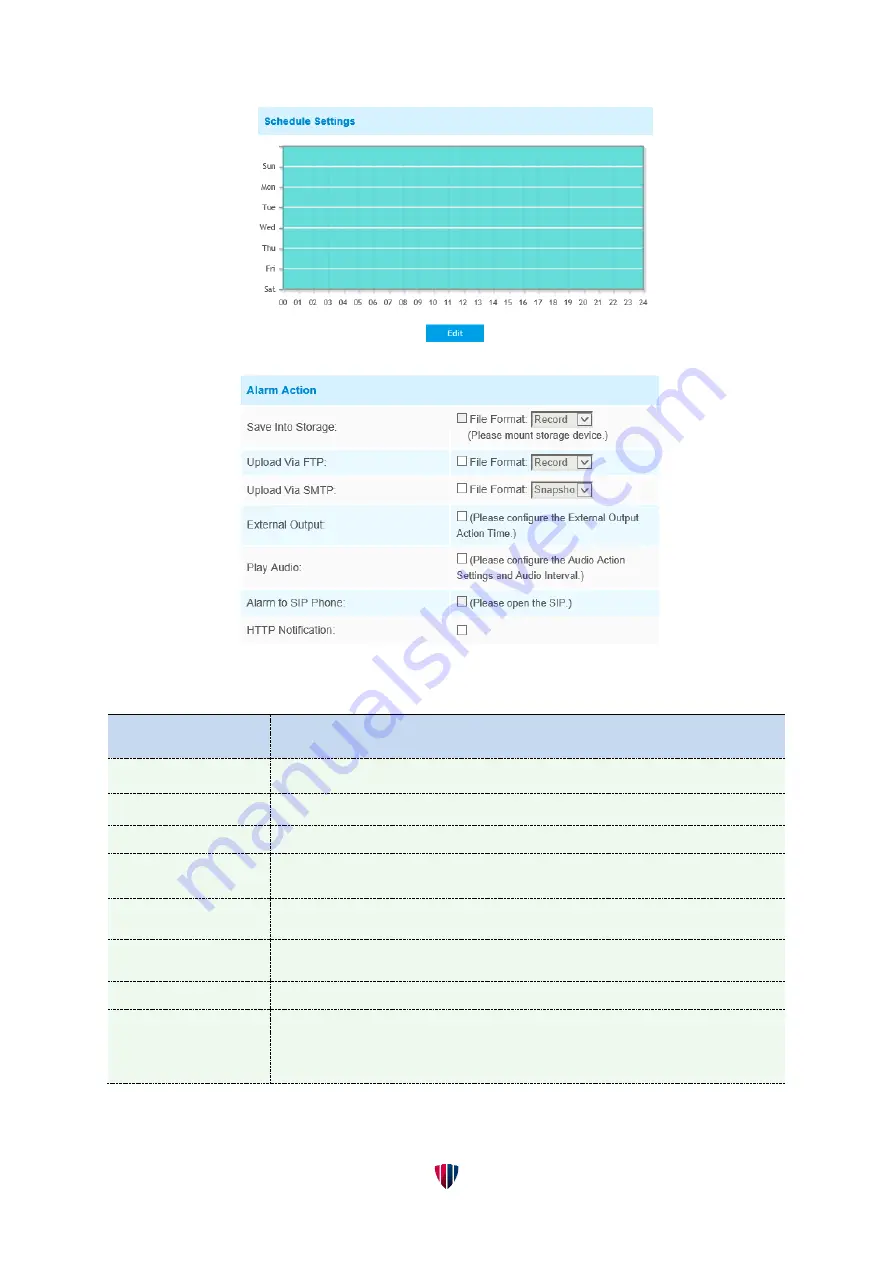
44
BS-IPT4002LPR / BS-IPT4012LPR USER GUIDE
Step3: Set alarm action;
Table 4-5-2 Description of the buttons
Parameters
Function Introduction
Save Into Storage
Save alarm recording files into SD Card or NAS
Upload Via FTP
Upload the recording files via FTP
Upload Via SMTP
Upload the files via SMTP
External Output
If the camera equips with External Output, you can enable the action after
configuring the trigger duration
Play Audio
If the camera equips with Speaker, you can enable the action after configuring the
audio speaker
Play Buzzer
If the camera equips with Buzzer, you can check the checkbox to enable the
function.
Alarm to SIP Phone
Support to call the SIP phone after enable the SIP function.
HTTP Notification
Support to pop up the alarm news to specified HTTP URL.
Note:
1)
Three HTTP notifications at most can be added to the same event.
2)
HTTP Notification supports Basic & Digest authentication
NOTE:
















































