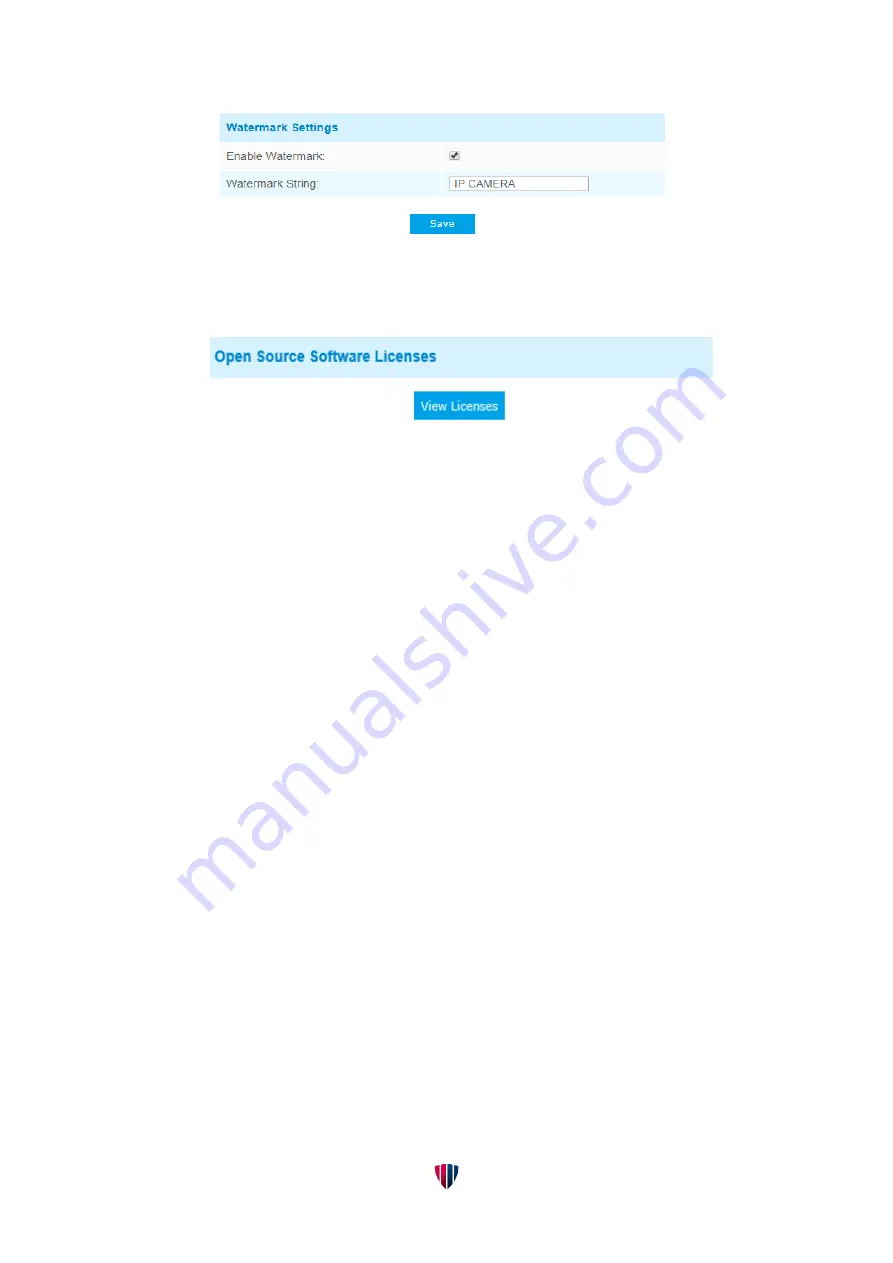
56
BS-IPT4002LPR / BS-IPT4012LPR USER GUIDE
Watermarking is an effective method to protect information security, realizing anti-counterfeiting
traceability and copyright protection. The Network Camera supports Watermark function to
ensure information security.
About
User can view some open source software licenses of the camera by clicking the View Licenses
button.
4.5.4 SIP
The
Session Initiation Protocol(SIP) is a
communications protocol, widely used for
controlling
such as voice
and
calls over
networks. This page allows user to configure SIP related parameters. Network Cameras can be configured as SIP
endpoint to call out when alarm triggered; or allow permitted number to call in to check the video if the video IP
phone is used. To use this function, the settings in SIP page must be configured properly. There are two ways to
get video through SIP, one is to dial the IP address directly, the other is account registration mode, the details are
as follows:
Method 1
: IP Direct mode
Dial on the camera’s IP address directly through SIP phone, so you can see the video
.
(
Note
:
SIP phone and the camera should in the same network segment
).
Method2
: Account registration mode
1)
Before using the SIP, you need to register an account for the camera from the SIP server;
2)
Register another user account for the SIP device from the same SIP server;
3)
Call the camera User ID from the SIP device, you will get the video on the SIP device.
SIP Settings
















































