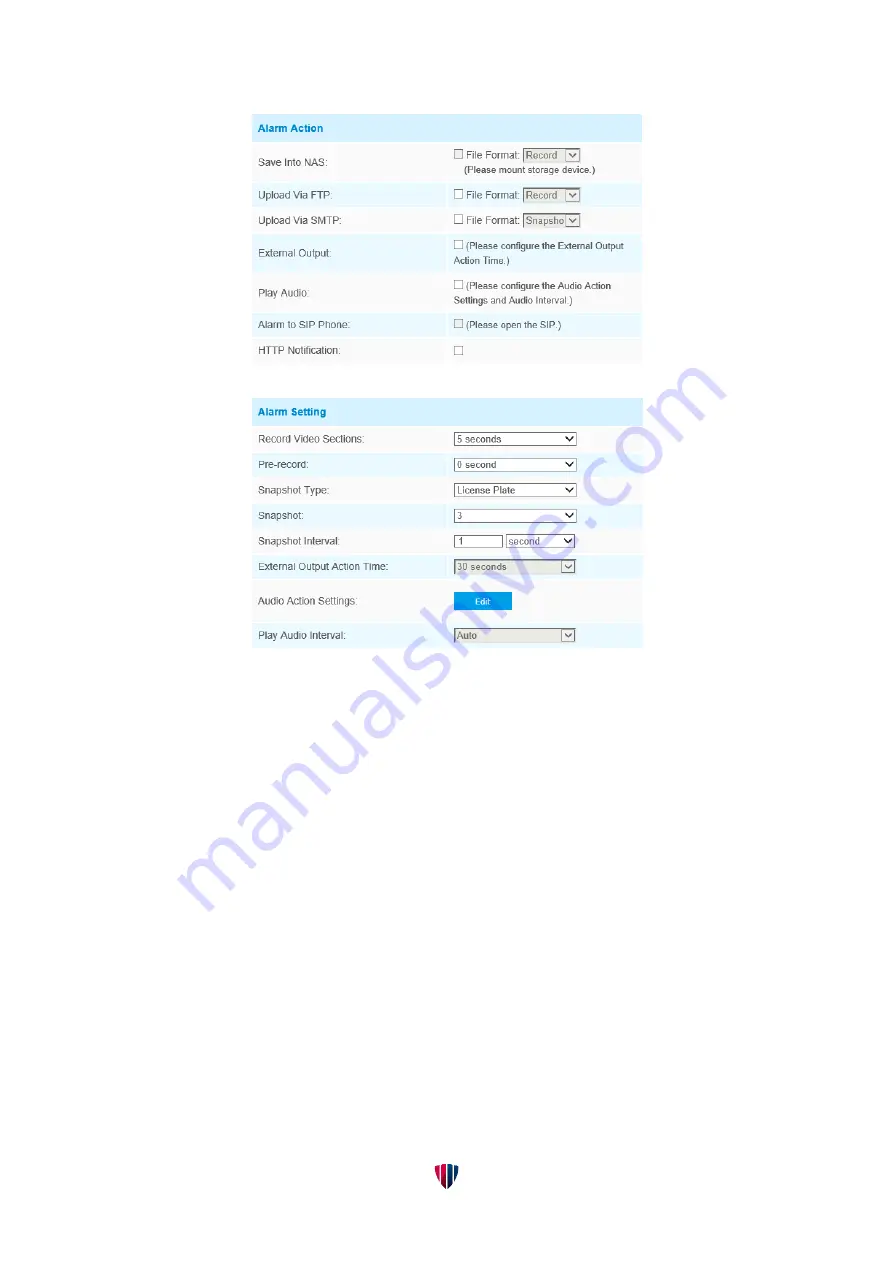
71
BS-IPT4002LPR / BS-IPT4012LPR USER GUIDE
Step4: Set alarm settings.
After that, when a license plate that is not marked as "Black" or "White" is detected, the camera
will respond accordingly to your settings.
Smart Search
The real-time detection results will be displayed on the right side of Smart Search page, including
detected time, live screenshot, and license plate.
Step1: Select Plate Type or directly enter the license plate number and then select Start Time and
End Time. The related license plate information will be displayed as below by one click on the
“
Search
”
button.








































